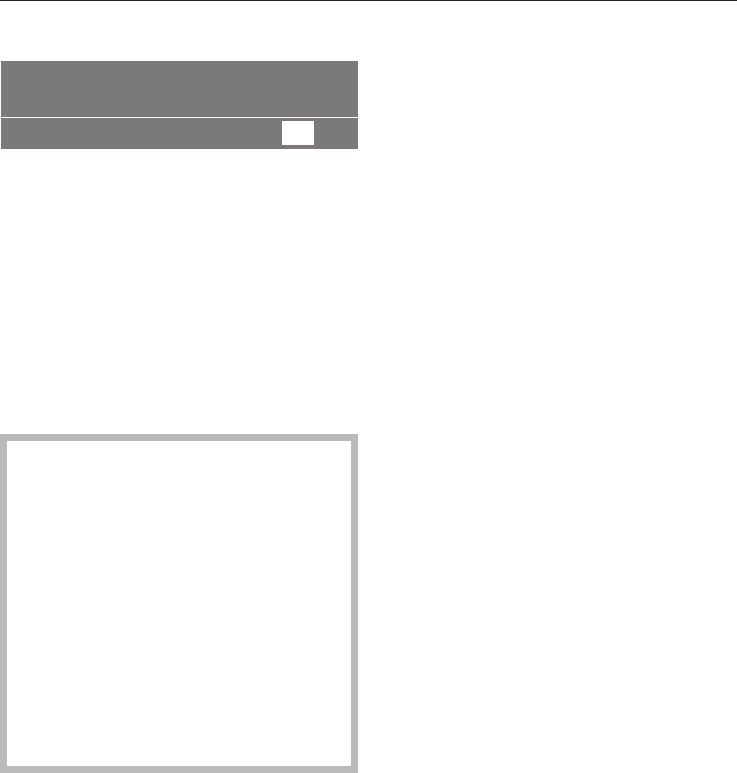
Descaling
Maintenance
qrHI J L n
m
C
^
Tap < or > until "Maintenance m"is
highlighted, confirm with OK.
^
Select "Descale" confirm with OK or,
if the appliance is switched off: tap
OK while switched off.
^
Select "Start", tap OK to begin the
descaling process.
The display prompts the user through
the single steps of the descaling
process. Follow the prompts.
If the descaling is started while the
machine is still hot, the appliance
will cool down for 10 minutes before
the descaling begins.
The descaling process cannot be
canceled once "OK" is selected. The
process now needs to be
completed. This is a safety feature to
ensure the process will be
completed. It is important for best
results and the longevity of the
machine.
To dissolve the descaling tablets:
^
Remove the water tank and fill it up to
the k mark with lukewarm water.
(Do not under-fill the water tank,
because this will cause the descaling
cycle to end prematurely, before
completion.)
^
Add 2 descaling tablets to the water
and allow them to dissolve
completely before closing the water
tank and placing it back into the
machine.
During the descaling cycle, the
descaling agent-water solution will run
out of the hot water spout and the main
dispenser. This will be followed by a
pause to allow the solution to dissolve
the internal mineral buildup, after which
more descaling solution with be
released from the spouts. This process
will repeat itself until the cycle is
finished.
^ When the display prompts you to
Add fresh water to tank, rinse the
tank thoroughly with clear water (all
traces of descaling residue must be
removed) and fill it with clean
drinking water up to the k mark.
During rinsing, water will run out of the
dispensing spouts. Because the inside
of the machine is also rinsed out, you
must empty the drip tray in the final
step.
^
When the display shows Prog.
finished, tap OK.
The appliance is now fully descaled
and ready for use.
Descaling the appliance
54


















