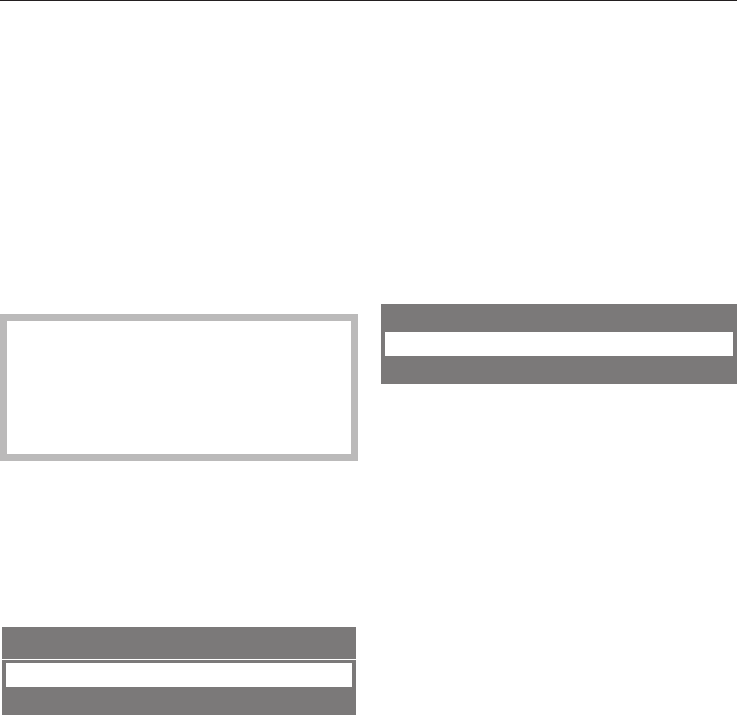
Switch off at
A specific time of day can be set to turn
the coffee system off.
^
Use < or > to select "Switch off at",
confirm with OK.
^
Tap < or > to set the hours. Confirm
with OK. Repeat to set the minutes.
The machine will turn on each day at
the specified time one you have
activated the timer (see "Activate").
If the automatic rinse feature is
turned on, and the machine has
been used to prepare a beverage, it
will always run a brief rinse cycle
before turning off.
Activate
^ Use < or > to select "Activate",
confirm with OK.
The program items "Switch on at" and
"Switch off at" are displayed.
Activate
8 Switch on at
8 Switch off at
^
Use < or > to select the program
item(s) you wish to activate.
Tap OK to activate (select the check
box) or deactivate (clear the check
box) the desired option.
^
Use < or > to select "Accept", confirm
with OK.
^
Use < or > to select "Back A",
confirm with OK.
Coffee jug (dispensing several
servings, one directly after
another)
With this function, you can dispense up
to eight servings of coffee one immedi
-
ately after another (max. 1 qt / 1 l). The
brewing process will run automatically
for all servings.
^
From the main menu, select
"Settings F" then tap ok.
Settings
Coffee jug
Prog. the amount
^ Tap the right arrow button until
“Coffee jug” is highlighted and then
tap the OK button
^ Using the arrow button, select the
number of servings you wish to be
dispensed (3 to 8) and confirm with
OK.
^ Place the desired container under the
main dispenser and follow the
instructions on the display.
Each cup of coffee will be individually
ground, brewed and poured.
Meanwhile, the display reports on the
process while it is going on. You can
interrupt the process at any time by
tapping the OK button ("Stop").
^
When the display shows the process
is complete, confirm with OK.
Settings
25


















