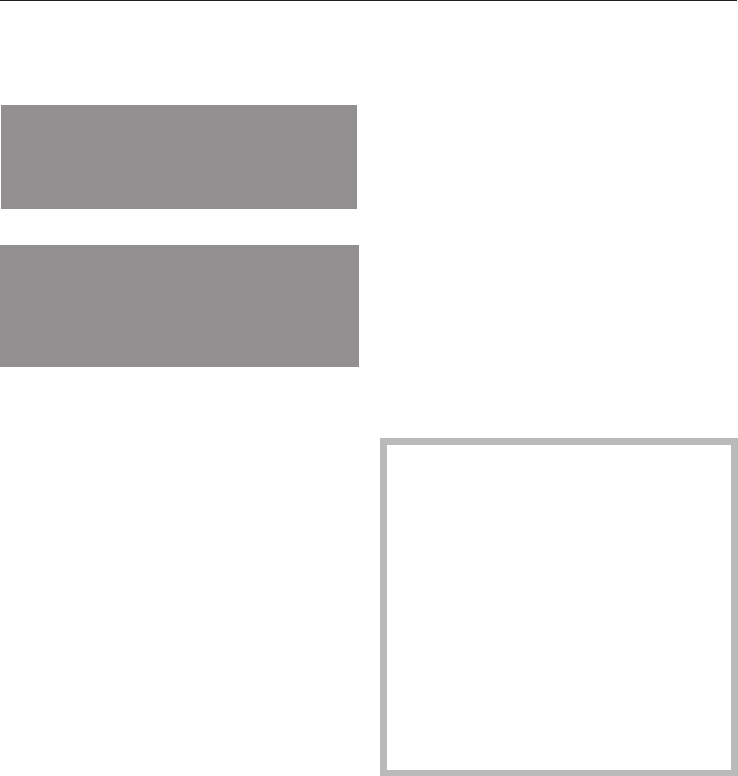
Timer
Setting a timer
+ back
SETTINGS F ... ~
+ CARE ...
+ USER PROFILES
^
Select "Settings".
SETTINGS
+ LANGUAGE F ...
GRIND AMOUNT ... ~
+ CLOCK
PRE-BREWING ~
+ TIMER ...
more ~
^ Select "Timer".
^ Select "Setting".
Turn on at
A specific time of day can be set to turn
the machine on, e.g. for breakfast.
^
Select "Turning on at".
^
Set the hours to when the appliance
should turn on by selecting "+" or "–".
^
Switch to "Minutes" and repeat.
^
Select "OK".
The machine will turn on every day at
the selected time.
If the "Rinse" function was set to
"On", the lines will be rinsed when
the machine is turned on.
If the machine is turned on
automatically three times and no
beverages were dispensed, the
machine will no longer turn on
automatically. The programmed
times stay saved and will be
activated again when the machine is
manually turned on the next time.
This safety measure is designed so
that the machine does not turn on
every day if the setting was not
canceled before a longer time of
absence, e.g. vacationing.
Settings
21


















