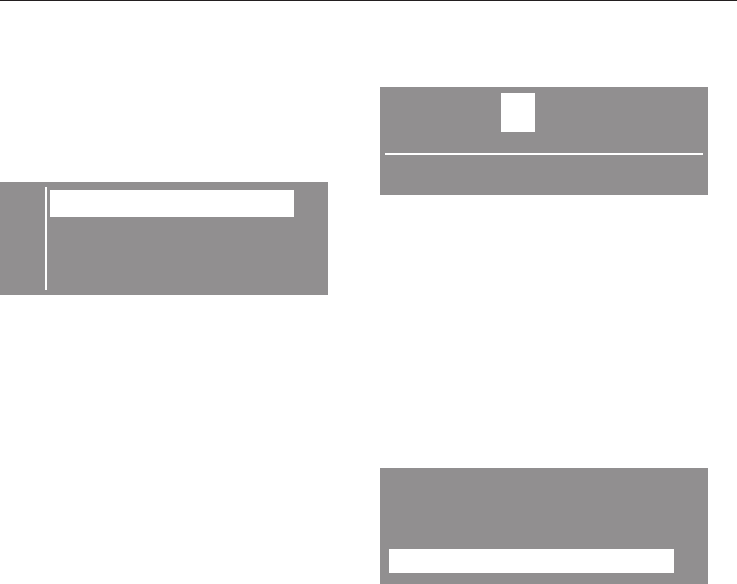
^
Turn the dishwasher on s.
The Welcome screen shows when the
washer is turned on for the first time.
The display changes automatically to
the language setting.
C
#eština
F dansk
deutsch
e
^
Select the desired language with the
-e buttons and confirm with OK.
The selected language is marked by a
L check.
The display changes automatically to
the time of day setting.
12:00
Set the time of day
^
Select the hours with the -e buttons
and confirm with OK. Repeat setting
the minutes.
The settings will be saved after the first
wash program has finished.
After confirming the minutes the
Refill
salt
and Refill rinse aid messages
might show. Confirm with OK and the
display changes to the main menu.
Normal
Pots + Pans
China + Crystal e
The dishwasher can now be used or
turned off.
Before using for the first time
12


















