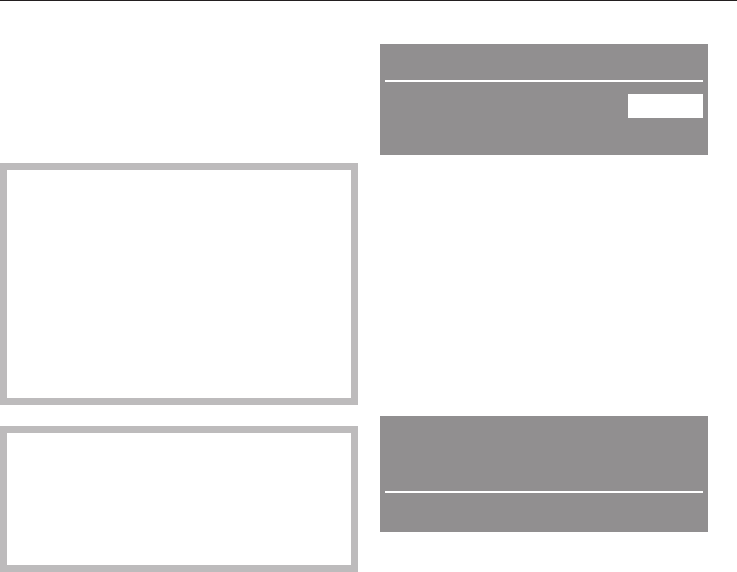
Delay Start
The starting time of a program can be
delayed between 15 minutes and 24
hours. The start can be delayed in
15-minute-increments.
When using the "Delay Start"
function make sure that the
detergent compartment is dry before
adding detergent, use a cloth if
necessary. The detergent might stick
together and not get completely
rinsed out. Do not use liquid
detergent when selecting "Delay
Start", the detergent could leak.
,
It is recommended to add the
detergent and lock the dishwasher
door to prevent children from
coming in contact with the
detergent.
^ Turn the dishwasher on s.
The "Start" indicator flashes.
^
Select the desired program.
^
Press the d button.
The display shows the current time of
day, the last selected Start time and the
program end time. The indicator d
lights.
12:00
Start time:
8:00pm
End:
9:32pm
^
Select the desired Start time. Holding
the button automatically increases or
decreases the time. The end time will
be automatically adjusted.
^
Confirm with OK.
The display changes to the program
menu.
^ Press the "Start" button.
Sensor Wash
Start at 8:00 pm
Cancel
The program name and the Start time
are displayed.
The indicators "Start" and d light.
The program starts automatically at the
selected time. The d indicator lights.
Starting a program before the delay
start has elapsed:
A program can be started before the
delay start time has elapsed. Proceed
as follows:
^
Select
Cancel and confirm with OK.
The d indicator goes out. The program
selection is displayed and the "Start"
indicator flashes.
^
Select and start the desired program.
The program starts and the "Start"
indicator lights.
Additional options
38


















