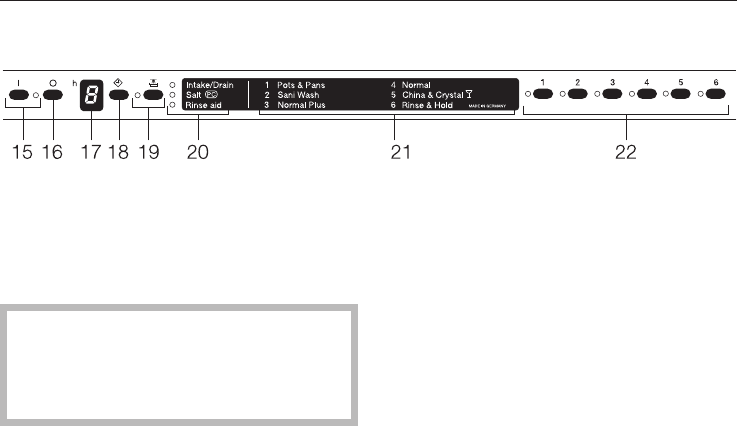
Delay start (d)
The start time of a program can be de
-
layed from 1 to 9 hours.
The delay start is set in one hour steps.
When using delay start, make sure
the detergent compartment is dry
before adding detergent. Wipe dry if
necessary.
^
Press the "On" button (15).
^
Select a program using the program
selection buttons (22).
The selected program indicator will
light.
^
Press the d (18) button.
1 will appear in the delay start display
(17). A delayed start time of one hour is
set.
^ Press the d button (18) until the de-
sired delayed start time appears in
the time display (17).
The delay start is set in one hour steps
up to 9 hours. If the "Delay Start" d (18)
button is pressed after the 9 hour mark
the delay start feature will be cancelled
and must be reselected.
^
The "Top Solo" feature may also be
selected at this time (see previous
page).
^
Close the door.
Once the delay start period has
elapsed, the selected program will be
-
gin automatically.
Operating the dishwasher
35


















