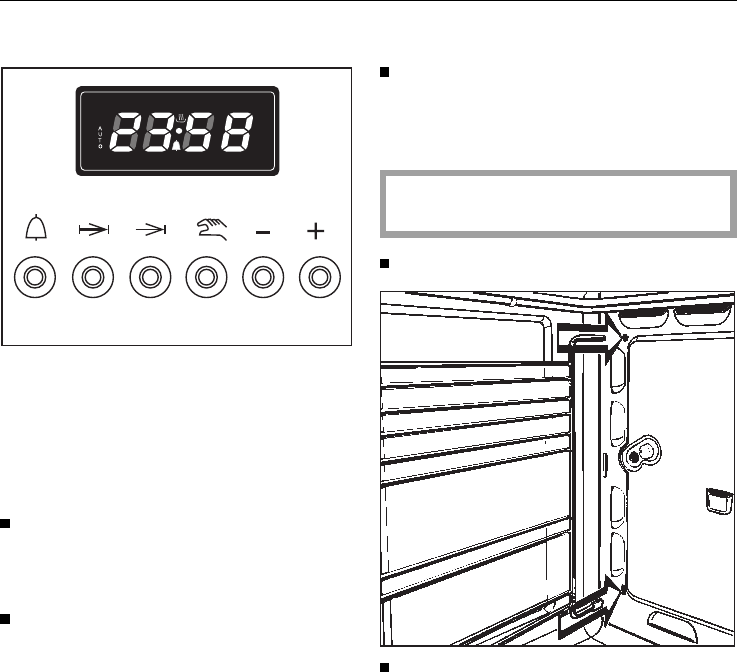
Before using for the first time
Timer
After the appliance has been switched
on “0
•
00" and ”AUTO" flash in the dis-
play.
Setting the time of day
(24 hour display)
Press the buttons “g” und “)” at
the same time.
“0
•
00" and ”AUTO" continue to flash.
Enter the time of day in
hours
•
minutes with the – /+ button.
As soon as the – /+ button is pressed
in, the symbol “@” lights up and
stays on.
When the time of day has been en-
tered, the clock advances minute by
minute.
Oven
Use a cloth to wipe out the oven
interior with a warm water and deter-
gent solution. Polish dry with a dry
cloth.
Do not close the oven door until the
oven interior is dry.
Rinse the accessories.
Fit the side rails supplied.
12


















