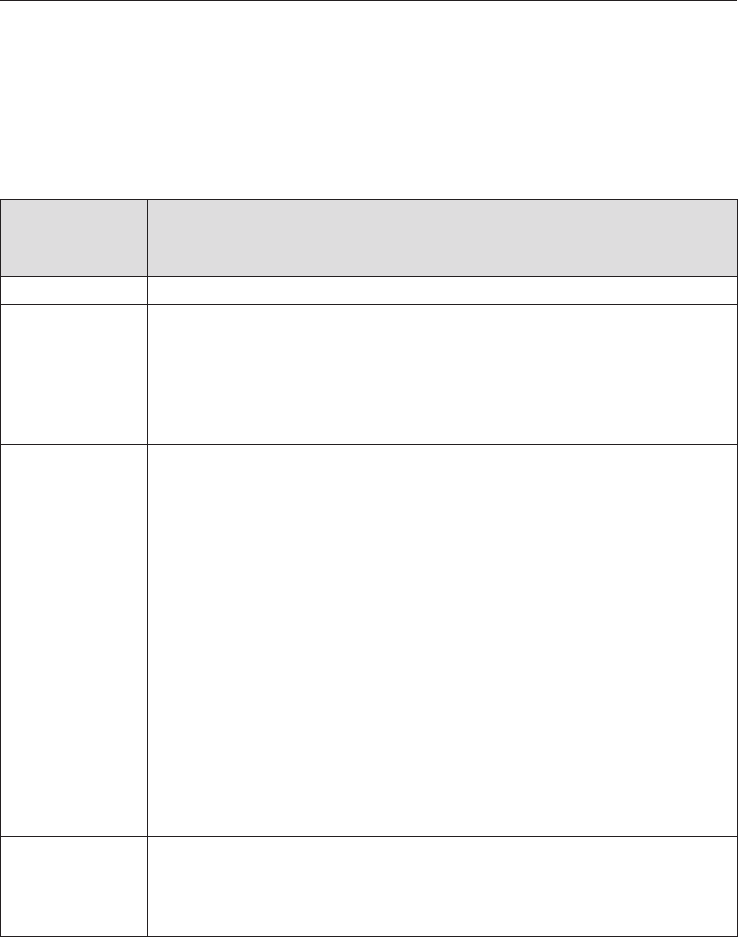
Display
All information about functions, temperature, cooking durations, Automatic
programmes and settings is shown in the display.
The following Information windows or list of options appear in the display
depending on the position of the function selector and/or confirmation with the OK
sensor:
Position of
the function
selector
When the OK sensor is touched, the following appears
0 : Information window
Function
(does not
apply to %
or c)
Cooking programme list:
–
Duration
– Finish
– Start time
– Moisture reduction
% Settings list:
– Language
!
– Time
– Lighting
– Catalyser
– Cooling fan run-on
–
Heating phase
–
Recommended temperatures
–
Display
–
Volume
–
Safety
–
Temperature format
–
Showroom programme
–
Factory default
c List of the Automatic programmes available.
Please refer to the separate "User instructions" booklet supplied
with your oven in addition to these Operating instructions for
more information.
^
Use the ; or ? sensors to scroll through the list until the option you want is
highlighted.
^
Then select the option with the OK sensor.
Controls
20


















