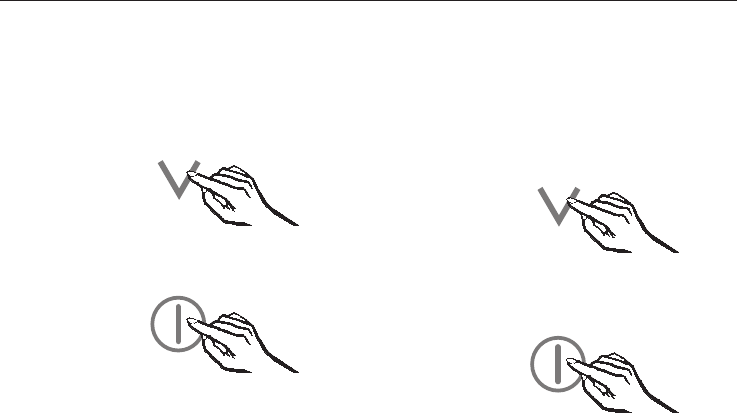
Switching the sensor tones on/off
The sensor tone which sounds each
time a sensor is touched can be
deactivated.
^
Touch and leave your finger on the X
sensor.
^ At the same time, briefly touch the
On/Off sensor (without letting go of
the X sensor).
^ Leave your finger on the X sensor for
another 5 seconds until c appears in
the display.
^ Touch the X sensor repeatedly until b
appears in the display.
^
Touch the On/Off sensor again.
^
By touching the X sensor, you can
now select whether the sensor tones
are switched on or off:
b0: Sensor tones are switched off
b1: Sensor tones are switched on
b –: Return to menu.
The old setting lights up, and your
newly selected setting flashes.
^
Touch the On/Off sensor to confirm a
new setting.
^
Touch the X sensor repeatedly until c
appears in the display.
^
Touch the On/Off sensor.
You have now left settings mode.
Activating or de-activating the safety
lock
The safety lock can be activated to
prevent the appliance being switched
off inadvertently.
^
Touch and leave your finger on the X
sensor.
^ At the same time, briefly touch the
On/Off sensor (without letting go of
the X sensor).
^ Leave your finger on the X sensor for
another 5 seconds until c appears in
the display.
^ Touch the X sensor repeatedly until u
appears in the display.
^
Touch the On/Off sensor again.
^
By touching the X sensor, you can
now select whether the safety lock is
switched on or off:
u0: The safety lock is deactivated
u1: The safety lock is activated
u –: Return to menu.
The old setting lights up, and your
newly selected setting flashes.
^
Touch the On/Off sensor to confirm a
new setting.
^
Touch the X sensor repeatedly until c
appears in the display.
^
Touch the On/Off sensor.
Switching on and off
15


















