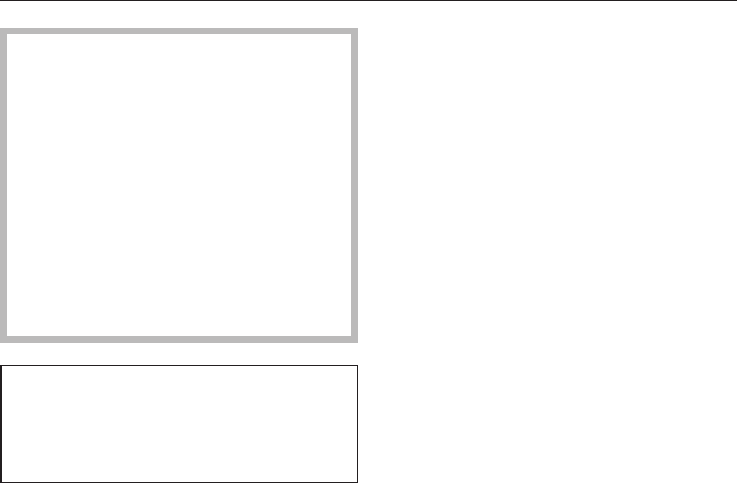
Do not let water get into the
electronic unit or into the light.
Do not let water get into the
condensate channel and drain hole
when cleaning.
Do not use steam cleaning
apparatus to clean the appliance.
Steam could reach electrical
components and cause a short
circuit.
The data plate located inside the
appliance must not be removed. It
contains information which is required
in the event of a service call.
To avoid damaging the surfaces of
your appliance, do not use:
– cleaning agents containing soda,
ammonia, acids or chlorides,
–
cleaning agents containing
descaling agents,
–
abrasive cleaning agents, e.g.
powder cleaners and cream
cleaners,
–
solvent-based cleaning agents,
–
stainless steel cleaning agents,
–
dishwasher cleaner,
–
oven sprays,
–
glass cleaning agents,
–
hard, abrasive sponges and
brushes, e.g. pot scourers,
–
melamine eraser blocks,
–
sharp metal scrapers.
Before cleaning
^
Switch the appliance off.
The display will go and the cooling
system switches off.
If this does not happen the lock is
active (see "Selecting settings - To
deactivate the lock").
^
Disconnect the appliance from the
mains electricity supply.
^
Take any food out of the appliance
and store it in a cool place.
^ Take out any removable parts, e.g.
shelves, for cleaning.
Adjustable shelves
Before cleaning shelves remove the
stainless steel trim from the front and
the protective strip from the back of the
shelf. To do this:
^ Place the shelf on a worktop covered
with a soft material (e.g. a tea towel).
^
Pull the stainless steel trim off the
shelf, beginning at one side.
^
Pull the protective strip off the shelf.
^
After cleaning the shelf reattach the
stainless steel trim and protective
strip.
Cleaning and care
36


















