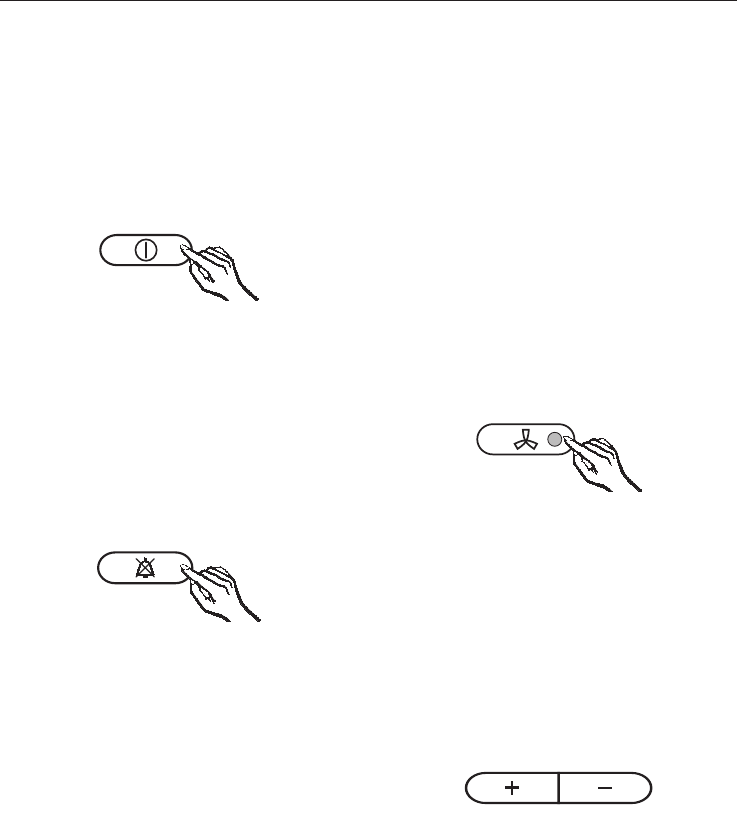
Before using for the first time
^
Clean the inside of the appliance and
the accessories with warm water and
a little washing up liquid, and then
dry with a soft cloth.
Switching on
^
Press the On/Off button so that the
temperature displays light up.
The alarm will sound. The appliance
starts to cool down, and the interior
lighting will come on when the door is
opened.
Switching off the alarm
^
Press the alarm off button.
The alarm will stop. The temperature
displays will continue to flash until the
set temperatures have been reached.
Switching off
^
Press the On/Off button until the
temperature displays go dark.
The cooling system switches off. (If this
does not happen, the safety lock is still
activated).
Safety lock
The safety lock can be activated to
prevent the appliance being switched
off inadvertently.
Activating or de-activating the safety
lock
^ Press and hold the constant humidity
button for approx. 5 seconds.
The constant humidity indicator light will
flash, and a
; will flash in the right
hand temperature display.
^
Press the constant humidity button
again.
; will light up in the display.
^
You can now choose between
; 0
und
; 1 by pressing the left-hand
temperature selector buttons:
0: the safety lock is de-activated,
1: the safety lock is activated.
Switching on and off
11


















