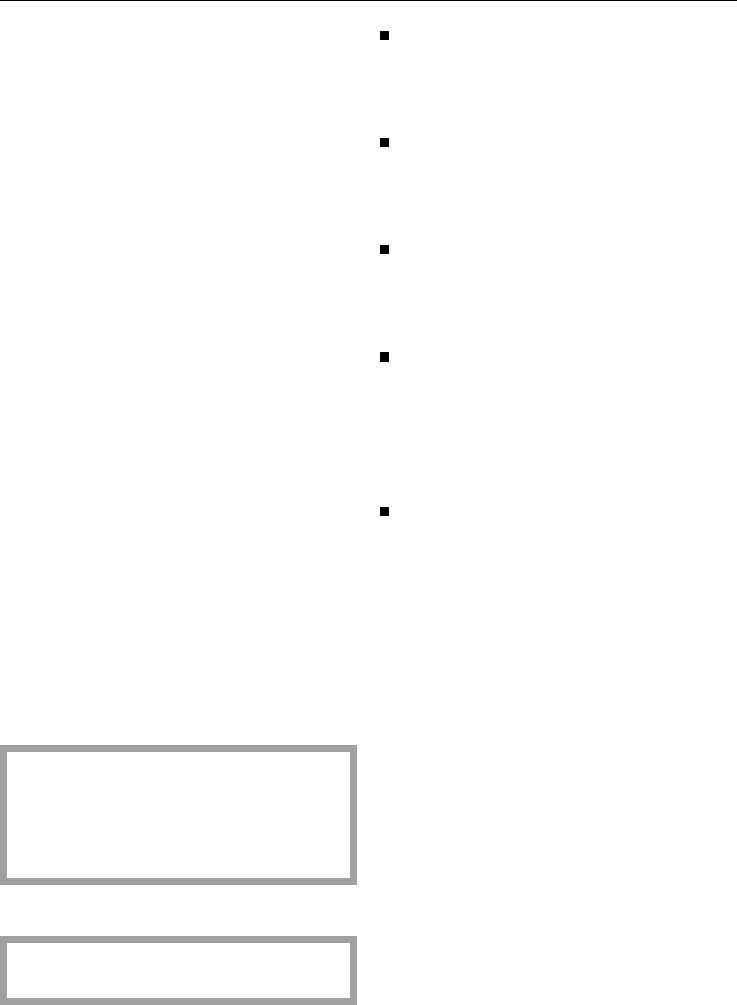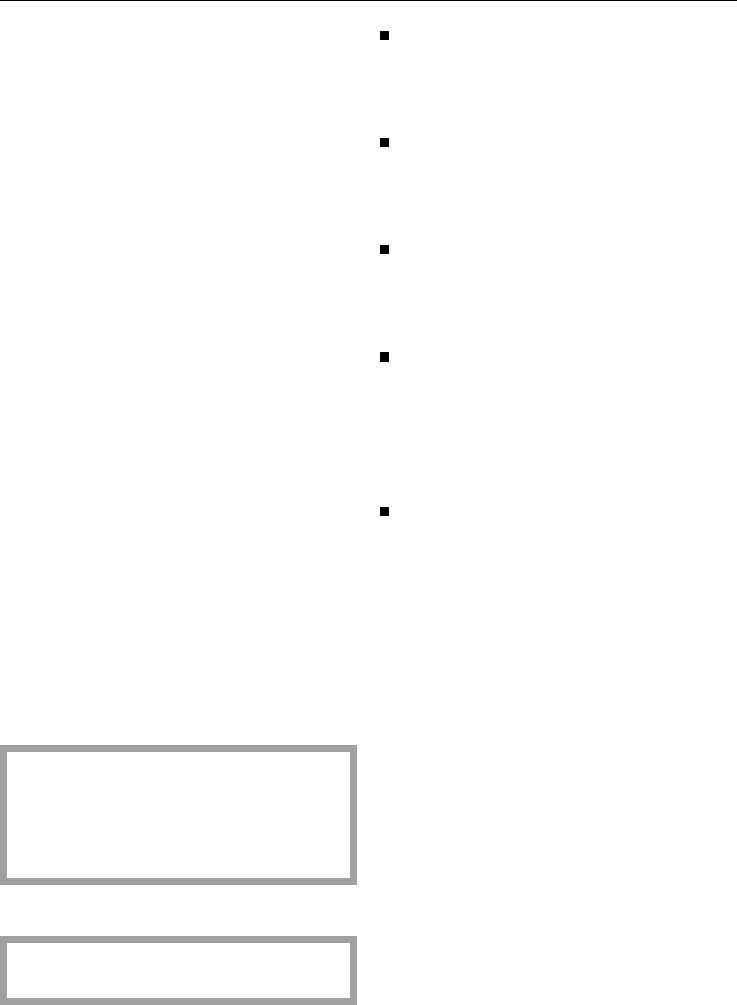
Operation
Microwave-Solo
There is a choice of 9 power settings.
The higher the power setting, the more
microwaves reach the food.
When heating up food of differing com-
position, or which cannot be stirred or
turned during cooking, as with a plated
meal, it is preferable to heat these on a
lower power setting. This ensures that
the heat is distributed evenly. Heat for
long enough to reach the temperature
required.
Times for defrosting, reheating and
cooking
The necessary time depends on:
– the initial temperature of the food.
Food taken from the refrigerator will
need longer to be reheated or
cooked than food already at room
temperature.
– the type and texture of the food.
Fresh vegetables probably contain
more water and cook more quickly
than stored vegetables.
– the shape and material of the con-
tainer.
– the amount of food.
In general:
Double the amount of food - at least
one third extra cooking time.
For smaller amounts of food reduce
the time accordingly.
Ideally the container should be
placed in the middle of the oven.
Press the m touchpad and use the
+/- touchpads to enter the cooking
time you require (5 seconds up to 99
minutes).
Press the ü touchpad.
The
h symbol for microwave mode
flashes in the display area and P 9
appears.
Use the +/ - touchpads to select the
power setting you require.
The
h symbol flashes and the se-
lected power setting appears.
Press the START touchpad.
The set time appears in the display
area and begins to count down in
one second steps.
An audible tone sounds when the
cooking time has elapsed.
Press touchpad C to turn off the tone
early.
Press the
ü touchpad if you want to
call up the power setting while the ap-
pliance is in operation.
Automatic "Keeping warm"
The automatic "keeping warm" function
will switch on for a maximum of 15
minutes after a cooking process using
a power setting of 5 or higher has fin-
ished.
H:H and the symbol
h appear in the
display area. The turntable continues to
operate.
The process is cut short if the door is
opened during this time.
The "keeping warm" stage cannot be
set separately.
Operation
19