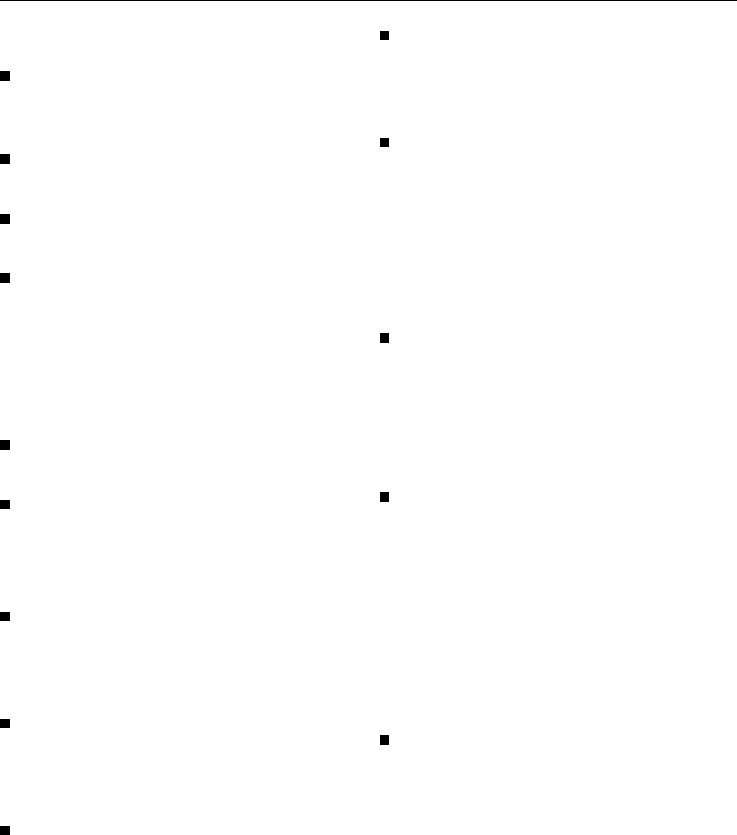
Preparation for use
Setting the time of day
Connect the appliance to the elec-
tricity supply.
0:00 flashes in the display area.
Use the +/- touchpads to set the
hours (0 to 23).
Press the m touchpad and use the
+/- touchpads to set the minutes.
Press the m touchpad again to con-
firm the time now showing in the dis-
play area.
The appliance is now ready for use.
Altering the time of day
Press the m touchpad twice.
0:00 flashes in the display area.
Alter the time of day as described
above.
Minute minder
Press the m touchpad and then use
the +/- touchpads to set the minute
minder time you require (5 seconds
up to 99 minutes).
Press the ü touch pad.
The symbol
h
for microwave mode
flashes in the display and P 9 ap-
pears.
Hold the - touchpad pressed in until
P 0 appears.
The
h symbol disappears and the
l symbol for the minute minder
flashes.
Press the START touchpad.
The time which has been entered ap-
pears in the display area and begins
to count down in one second steps.
An audible tone sounds when the
minute minder time has elapsed.
Audible tone
An audible tone sounds when the set
time has elapsed. This is repeated after
a few seconds.
Press touchpad C to turn off the tone
early.
The time of day reappears in the dis-
play area.
Opening the door
Press the "a" button to open the
door.
The light comes on.
If the microwave is being used, open-
ing the door will interrupt the cooking
process. The relevant operating mode
indicator will flash in the display area.
Closing the door
Push the door shut.
Press the START touchpad to continue
an interrupted cooking process.
Preparation for use
17


















