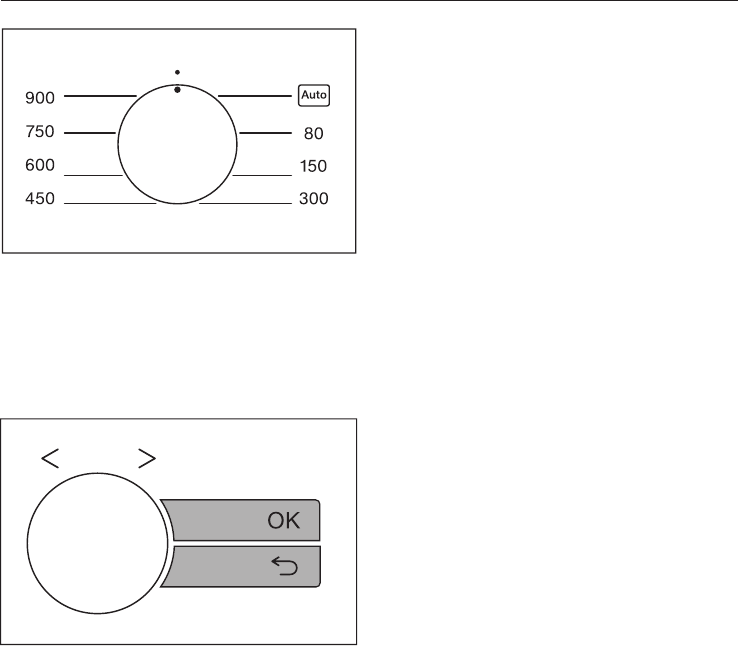
^
Turn the power selector to c.
The symbol for the first available
automatic program will appear in the
display: The microwave power
symbol h and Ad: I light up, and the
defrost symbol ) flashes.
^
Turn the selector knob until the
desired automatic program appears
in the display:
e.g. the Ad 5 program for
defrosting chicken.
^
Touch OK.
Either "g" or "lb" flashes in the display as
a prompt to enter the weight, and the
symbol for microwave power h lights
up, as well as ) and/or 2, depending
on which group the selected automatic
program belongs to.
The minimum weight for the selected
automatic program also continues to
show in the display.
^
Use the selector knob to change the
weight.
^
Touch OK.
The time corresponding to the weight
entered appears in the display, and the
start symbol flashes.
^
Touch the "Start" button.
The time begins to count down and h
lights up, as well as ) and/or 2.
A signal will sound halfway through the
cooking time.
^
Interrupt the program to turn or stir
the food, and then resume the
program.
If necessary, the programmed times
can be extended by a few minutes
during operation by touching the "Start"
button repeatedly until the desired time
shows in the display. For all programs,
it is only possible to extend the time by
a few minutes.
A signal will sound when the cooking
program is complete.
The lighting in the oven interior goes
out.
Using the automatic programs
34


















