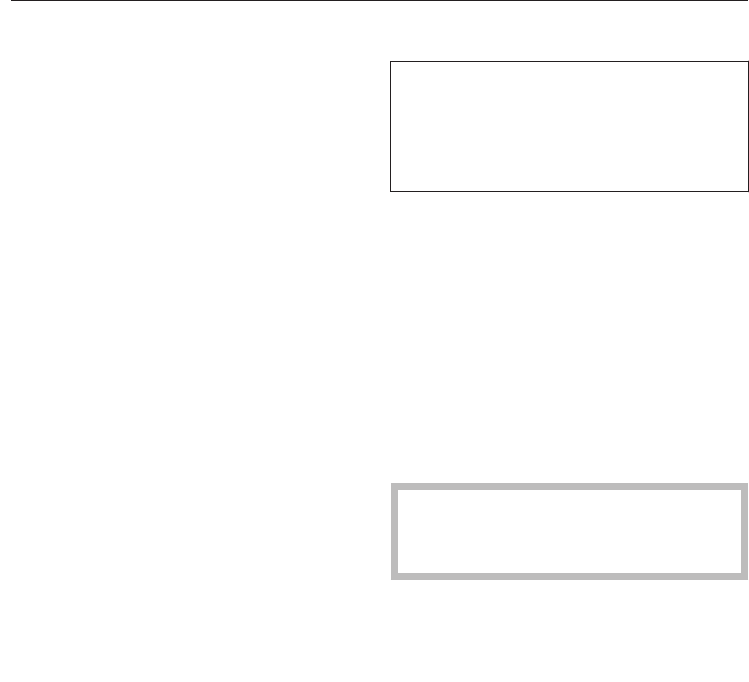
Operation
16
Operating modes
The following modes are available:
–
Warming cups and glasses
–
Warming dishes and plates
–
Keeping food warm
–
Low temperature
Selecting an operating mode
The next time the appliance is
switched on, the previously selected
operating mode will automatically
appear on the control panel as the
active setting.
Touch the "Menu" sensor until the
desired operating mode lights up.
The appliance is equipped with a fan
which distributes the warmed air within
the drawer.
The fan runs continuously in the
"Warming cups and glasses" and
"Warming dishes and plates" modes.
It runs at intervals in the "Keeping food
warm" and "Low Temperature" modes.
Caution!
It takes some time for dishes to
warm up, but they can get very hot!
You can use the appliance to keep food
warm while warming dishes at the
same time. To do so, select the
"Keeping food warm" mode.


















