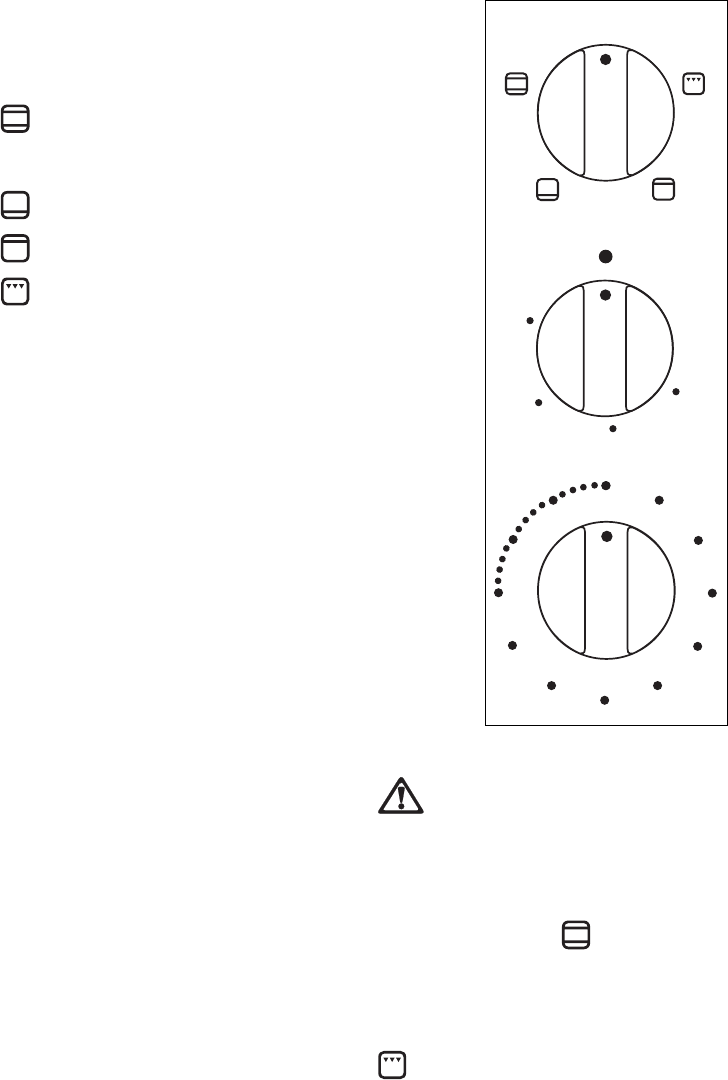
Oven Function Control Knob
Conventional cooking - The heat
comes from the top and bottom element
of the oven, ensuring even heating inside
the oven
Bottom heating element - The heat
comes from the bottom of the oven only
Top heating element - The heat comes
from the top of the oven only
Grill - The heat comes from the top
element only
Thermostat Control Knob
Turn the thermostat control knob clockwise to
select temperatures between 50°C and 250°C
(MAX).
Minute minder
The minute minder will mark the end of a timed
period with an acoustic alarm. The maximum
timing is 60 minutes.
Turn the minute minder knob to the maximum
time position, then turn it back to the required
time.
The minute minder will not affect in any way
the oven operation, if it is in use.
Thermostat Control Light
The thermostat control light will come on when
the thermostat control knob is turned. The light
will remain on until the correct temperature is
reached. It will then cycle on and off to show
the temperature is being maintained.
The Safety Thermostat
This oven is provided with a safety thermostat.
In case of malfunctioning of the main
thermostat, and consequent over-heating, the
safety device will stop the power supply to the
appliance. If this happens, call your local
Service Force Centre. Under no
circumstances should you attempt to repair the
appliance yourself.
Controls
FO 2594
FO 2595
FO 2596
0
100
50
150
200
max
0
5
10
15
30
45
Before the First Use
Remove all packaging, both inside
and outside the oven, before using the
appliance.
Before first use, the oven should be heated
without food. During this time, an unpleasant
odour may be emitted. This is quite normal.
1. Switch the oven function control knob
to conventional cooking
.
2. Set the thermostat control knob to MAX.
3. Open a window for ventilation.
4. Allow the oven to run empty for approximately
45 minutes.
This procedure should be repeated with the grill
function for approximately 5-10 minutes.










