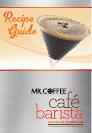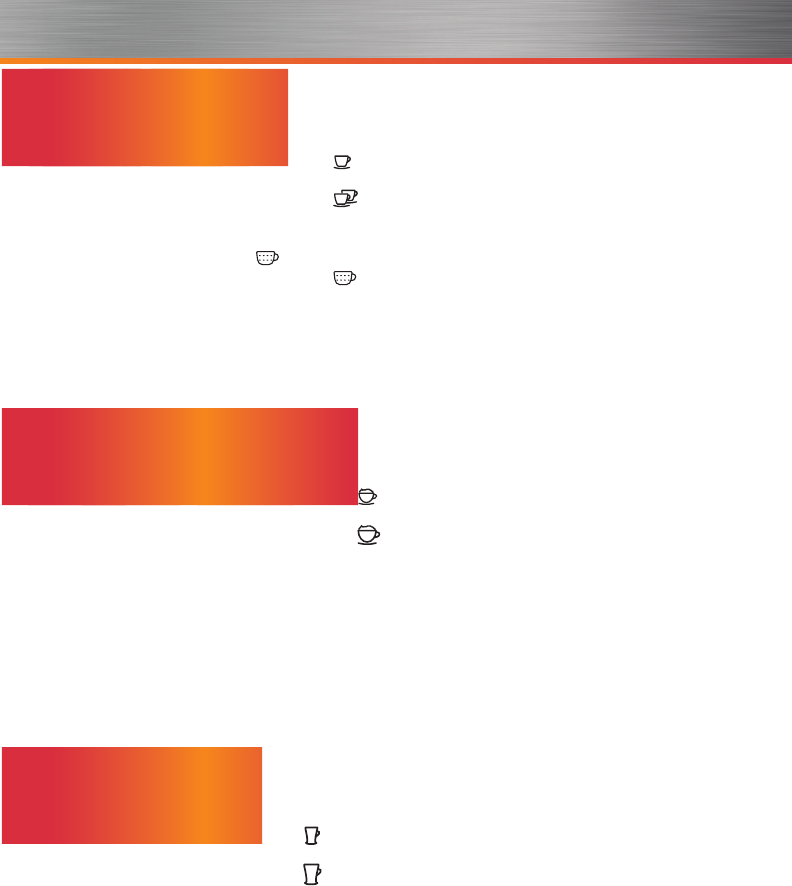
a Press the Espresso Button “ ” once to brew one single shot.
b Press the Espresso Button “ ” twice to brew a double shot.
c To customize the amount of espresso brewed, press and hold the
Espresso Button “ ” for 3 seconds. When desired amount is reached,
press the Espresso Button “ ” once again to stop brewing. For safety,
unit will automatically stop after brewing 5 ounces.
NOTE: For a single shot, use the single shot filter. For a double shot,
use the double shot filter. Pull out the cup height adjusting tray
if you are using a small “demitasse” cup to brew espresso.
a Press the Cappuccino Button “
” once to brew a small cappuccino.
b Press the Cappuccino Button “ ” twice to brew a large cappuccino.
c Adjust the amount of froth to your preference by turning the Froth
Control Knob to the right for more froth and to the left for less froth.
For Cappuccino, it is recommended that the Froth Control Knob be
turned to the Cappuccino setting.
NOTE: Be sure to aim the frothed milk dispensing tube towards the center
of your cup by using the frothing tube lever. For a small cup, use
the single shot filter. For a large cup, use the double shot filter.
a Press the Latte Button “
” once to brew a small latte.
b Press the Latte Button “ ” twice to brew a large latte.
c Adjust the amount of froth to your preference by turning the Froth
Control Knob to the right for more froth and to the left for less froth.
For Latte, it is recommended that the Froth Control Knob be turned
to the Latte setting.
NOTE: Be sure to aim the frothed milk dispensing tube towards the center
of your cup by using the frothing tube lever. For a small cup, use
the single shot filter. For a large cup, use the double shot filter.
Brew Espressos
Prepare Cappuccinos
Create Lattes