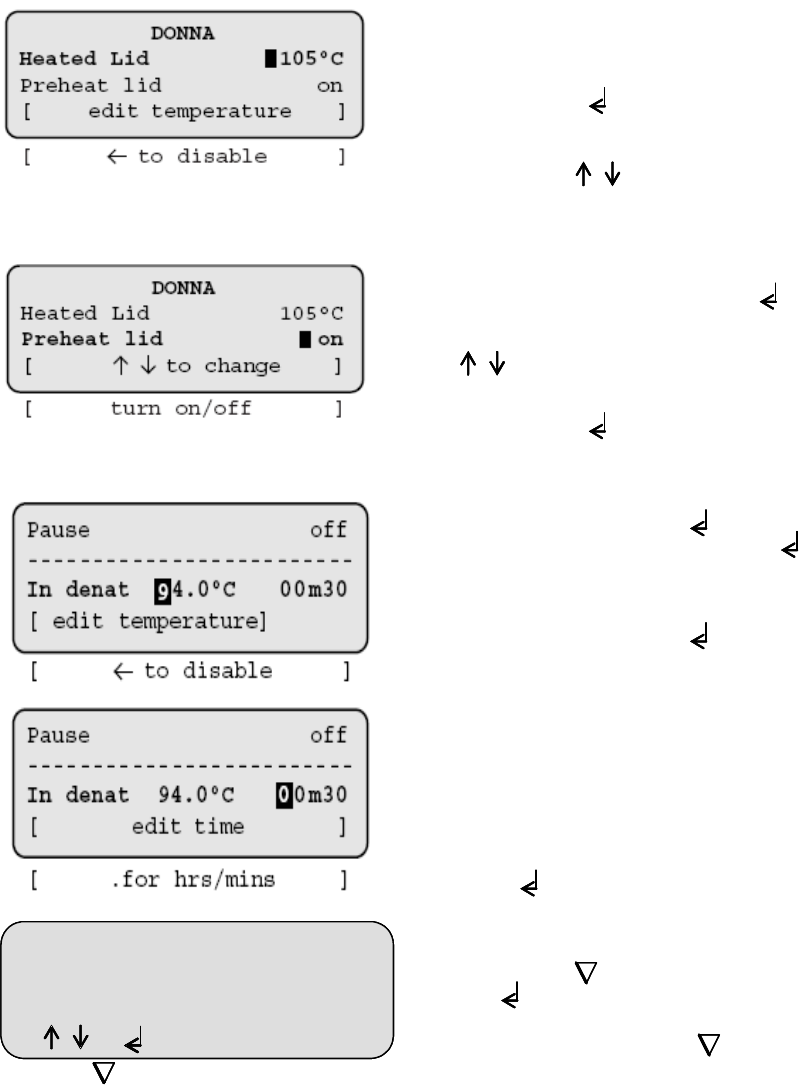
18
To edit a temperature, type in the required
temperature. In the example here, the
heated lid temperature is being edited.
Press “Enter” to accept.
Use the “Down Arrow” and/or the “Up
Arrow” keys to select the next field
or step you wish to edit.
To edit a field with on/off settings, first
select the field and press “Enter”
Use the “Up Arrow” and “Down Arrow”
keys to toggle between the
settings.
Press “Enter” to accept.
To edit a step with both a temperature and
a time, first press “Enter” and type in
the new temperature. Press “Enter”
again. Now type in the new time. The
default is minutes.
1. For whole minutes, type the number
required then “Enter”
2. To toggle between minutes and hours,
use the “Decimal Point” key.
3. For values less than 1 minute, first
press the “Decimal Point” key followed
by the number of seconds required.
4. For minutes and seconds, type the
number of minutes followed by the
“Decimal Point” key then the number
of seconds.
Once the values have been added, press
“Enter” to accept.
Once you have finished editing and you
are happy with the changes, press the
“End” key followed by the “Enter”
key to save.
If you press the “End” key a second
time for ‘No’ then all the changes you have
made will be lost.
---------------------
Fin extn
72.0 º C 5m00
Fin hold 10.0
º
C
[ , to edit ]
[ to save ]
---------------------
Fin extn
72.0 º C 5m00
Fin hold 10.0
º
C
[ , to edit ]
[ to save ]
---------------------
Post run
72.0 º C 5m00
Post hold 10.0
º
C
[ , to edit ]
[ to save ]
72.0 º C 5m00
º
C
[ , to edit ]
[ to save ]


















