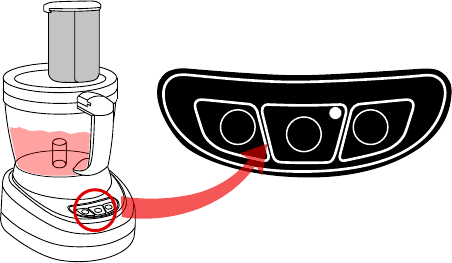
13
Maximum Liquid Level
This line is visible on the work bowl. Use
as an indication of the maximum amount
of liquid that can be used in the Food Pro.
Power Pad
The Food Pro will not operate until the
Large Work Bowl and the Work Bowl
Cover are both properly installed. Once
installed, the indicator light will remain lit
if the unit has power.
On – Once pressed, the Food Pro will
run continuously.
Off – Stops the Food Pro. The indicator
light will remain on.
Pulse – The Food Pro will run only
when pressed. Short bursts can give
more accurate results.
NOTE: If the unit fails to operate, make sure the work
bowl and cover are properly locked on the base.
Inserting Ingredients
When Chopping or Mixing, items may
be placed around the blade before the
cover is installed or placed down the feed
chute during operation. Most items will
work best when placed around the blade
before the cover is installed, but not always.
It is best to experiment with both styles
to decide which will work best for your
needs. Items will chop best when 1 to 1 ½
inches in size.
Inserting Ingredients – Wide Plunger w/
plunger insert
When mixing ingredients, the plunger
insert can be used to drizzle liquids
(example: oil) to add the liquid slowly.
This is helpful when making emulsions.
The Wide Plunger has a recess that is
approximately 4 liquid ounces to aid in
measuring.
Dough Blade
The dough blade is designed for mixing
and kneading dough quickly and thor-
oughly. For the best results, do not knead
recipes using more than 2-3 cups of flour.
USING – LARGE BLADE OR DOUGH BLADE
ON
OFF
PULSE


















