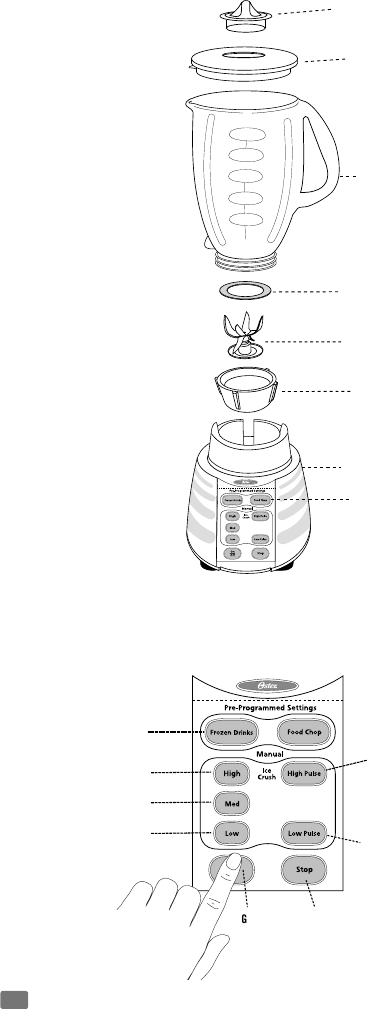
5
Welcome
Congratulations on your purchase of an Oster
®
Blender.Ifyouhaveany
comments,questionsorinquiriesaboutthisrevolutionary
product,pleasecall1-800-334-0759.
Learning About Your Product
1. Filler Cap – 2oz.Fillercapdoublesasameasuringcup.
Removefromlidtoaddingredientswhileblending,or
toallowsteamtoescapewhenblendinghotfoods.
2. Jar Lid – SealstheBlenderJar.
3. Jar – 6cupcapacityjarisdishwashersafeandtestedto
withstandextremetemperaturechanges.
4. Sealing Ring –Sealsthejarforleak-proofoperation.
5. 6 Point Star Blade –Movesforwardandbackward
whenthePre-Programmedsettingsareinuse.
6. Threaded Jar Bottom Cap
7.Sturdy Stylish Base –Containsapowerful,variable
speedmotor.
8. Control Panel
A. Pre-Programmed Settings–Usetoselect
“FrozenDrinks”or“FoodChop”settingsforeasy
one-touchoperation.Blenderautomaticallyshutsoff
whencycleisnished.
B. High Manual Control–Use“High(IceCrush)”
buttontocreatesnowyiceinseconds.
C. Medium Manual Control–formedium
blendingspeed.
D. Low Manual Control–forlowblendingspeed.
E. High Pulse Button–PressandholdtoPulseat
thehighestspeed.Releasethebuttontostop.
(Pulsebuttonwillnotlightup.)
F. Low Pulse Button–PressandholdtoPulse
atthelowestspeed.Releasethebuttontostop.
(Pulsebuttonwillnotlightup.)
G. Power Button(On/Offbutton)
–TurnstheproductOnandOff.
H. Stop Button –UsetoStoptheproduct.
(Stopbuttonwillnotlightup.)
A
B
C
D
E
F
H
1
2
3
4
5
6
8
7


















