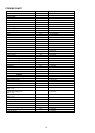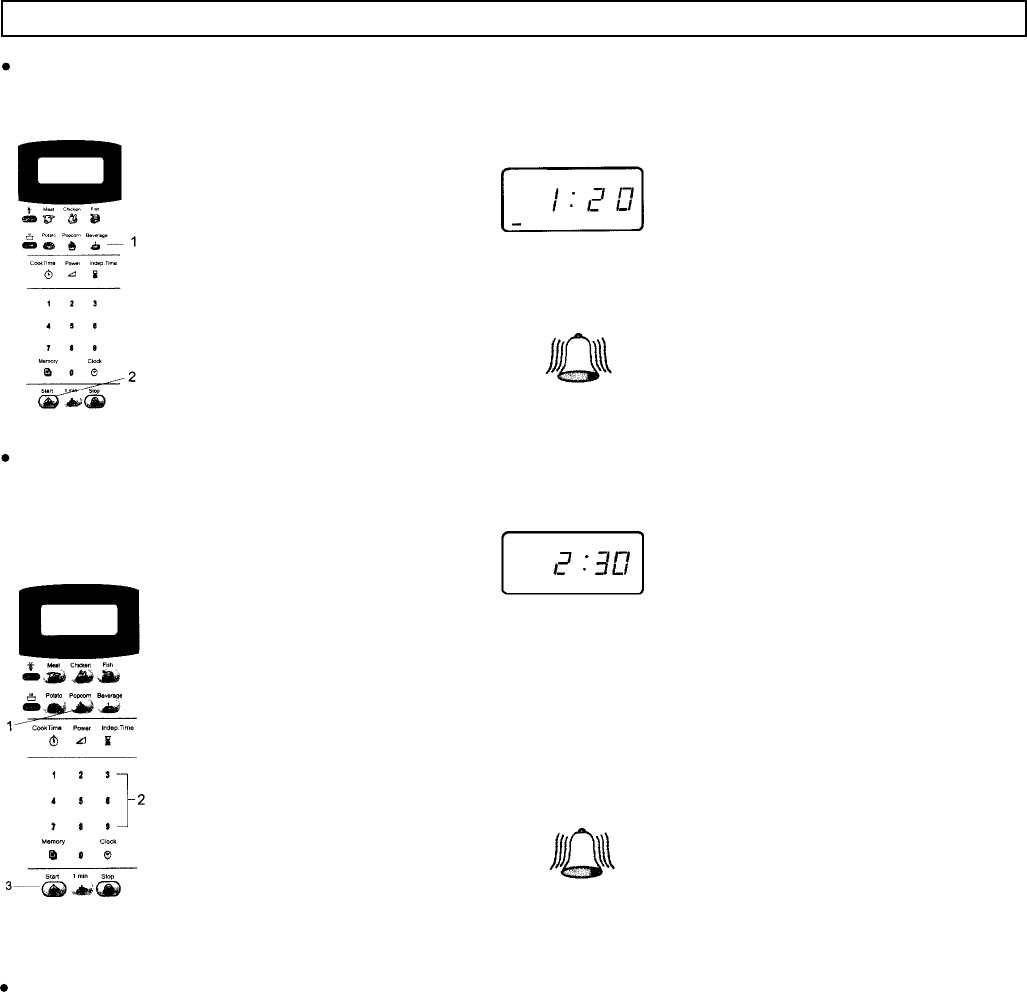
"One Touch" for Cooking Popcorn
"One Touch" for Heating Beverages
This function is designed to heat 1 CUP of Tea or Coffee with no need to enter time and power.
User Action
1. Press the COFFEE -TEA
One Touch push-button.
2. Press the START push-
button.
3.
User Action
1. Press the One Touch push-
button which indicates
POPCORN
2. Press the START push-
button.
Oven Reaction
The Digital Display
automatically displays the
cooking time.
The microwave oven starts to
work.
At the end of cooking an
acoustic signal is heard.
The Digital Display
automatically displays
the cooking tirne.
The microwave oven starts to
work.
At the end of cooking an
acoustic signal is heard.
MEMORY FUNCTION
The MEMORY function can save a cooking or defrosting process which you use frequently in the memory.
Once the process is saved, just press a key for the process to start.
How to program in MEMORY
1. Enter Time and Power (see Programming Time and Power).
2. Press the Memory push-button, hold it down for 2 seconds.
3. An acoustic signal will be heard indicating that the process has been stored.
How to activate a programmed memory to begin the process
1. Press the Cancel push-button.
2. Press the Memory push-button.
3.Press the START push-button. The process will begin automatically.
11
OPERATION
3.
Oven Reaction