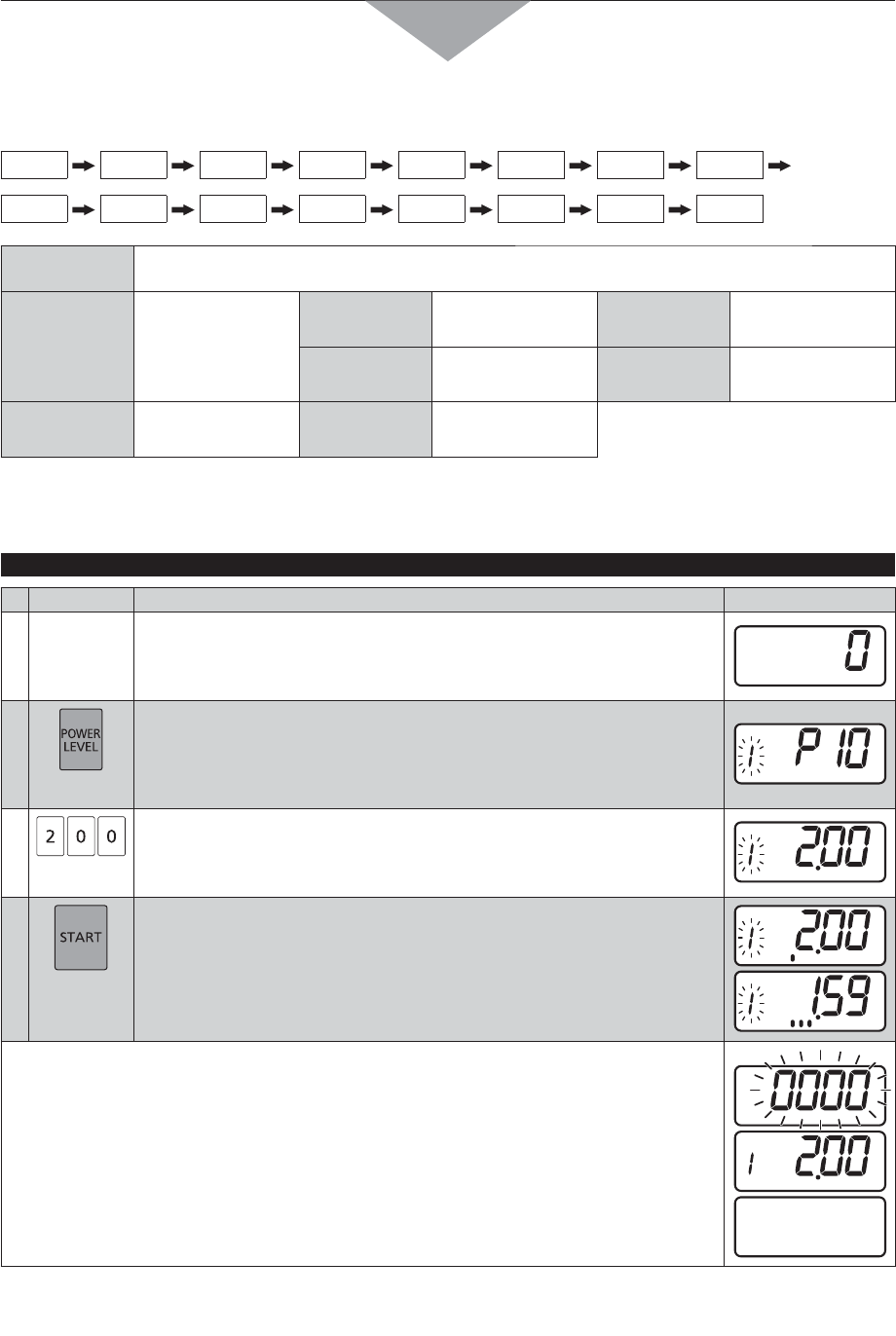
- 10 -
How to Operate
POWER LEVEL SELECTOR PAD
Each time the pad is pressed, the Power Level switches as the illustration below.
P10 P9 P8 P7 P6 P5 P4 P3
P2 P1 P0 PU1 PU2 PL1 PL2 P10 again.
HIGH
P10: Models No. NE-12521 / NE-12523 (1200 W), NE-17521 / NE-17523 / NE-17723 (1700 W),
NE-21521 / NE-21523 (2100 W)
MEDIUM
HIGH
P9: 95 %
LOW
P3: 35 %
HEAT FROM
TOP DOWN
PU1: 50 %
P8: 85 % P2: 25 %* PU2: 25 %
P7: 75 %
DEFROST P1: 340 W
HEAT FROM
BOTTOM UP
PL1: 50 %
P6: 65 % PL2: 25 %
MEDIUM
P5: 55 %
— P0: 0 %
P4: 45 %
*: “LOW (P2)” for Model No. NE-12521 / NE-12523 is 30%.
A. MANUAL HEATING — single stage heating —
Example: To cook food at HIGH power for 2 minutes
PAD INSTRUCTION
DIGITAL DISPLAY WINDOW
1
Place food inside the oven and close the door.
The oven lamp will turn on and “0” will appear.
Note: While “0” appears, operation is available. 1 minute after the door is
closed, “0” will disappear.
2
Press Power Level Selector pad once.
The selected power level will be indicated and 1st Stage Heating
Indicator “1” will start to blink.
Note: Each time the pad is pressed, the Power Level switches as the
above Power Level Selector pad illustrates.
3
Press Number/Memory pads “2”, “0” and “0”.
The set heating time will appear.
Note: The maximum set time for “DEFROST” and “P0” is 30 minutes, and
15 minutes for all others.
4
Press Start pad.
The oven lamp will turn on and heating will start.
During operation, the indicator appears from the left and heating time
will count down.
s 7HENALLTIMEEXPIRESBEEPTONEWILLSOUNDANDHEATINGWILLSTOP4HEOVENLAMPWILLTURN
off. “0000” will blink until the door is opened. 1 minute later, cooling fan will stop.
s /PENTHEDOORANDTAKETHEFOODOUT4HEOVENLAMPWILLTURNON$IGITAL$ISPLAY7INDOW
will show the originally selected time and power stage.
s #LOSETHEDOOR4HEOVENLAMPWILLTURNOFFMINUTELATER$IGITAL$ISPLAY7INDOWWILLGO
blank.


















