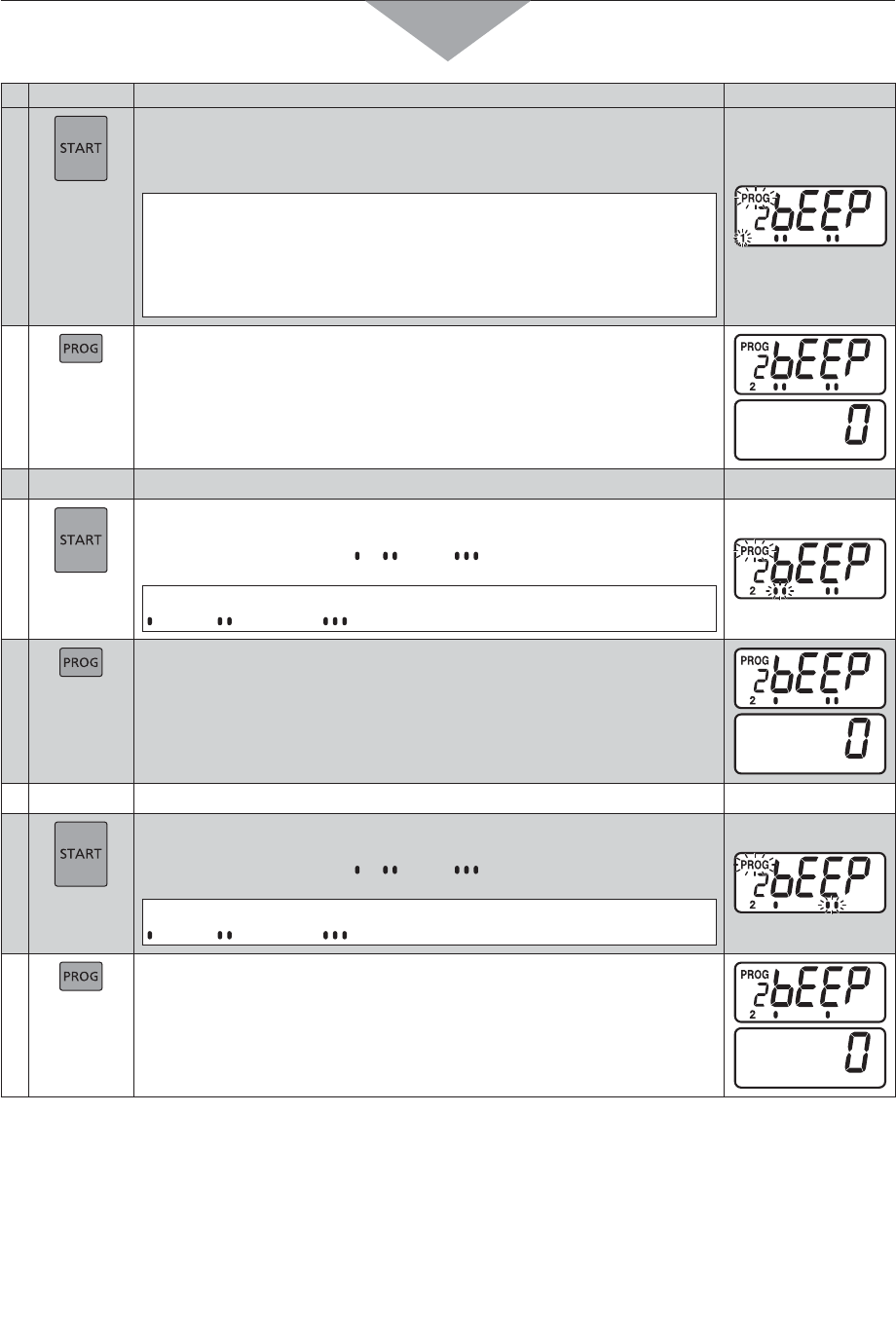
- 16 -
PAD INSTRUCTION
DIGITAL DISPLAY WINDOW
5
Within 3 seconds after pressing Prog pad at step 4, press Start pad.
“PROG” will start to blink.
The display changes to 1st, 2nd, and 3rd each time the Start pad is
pressed and the settings change.
*The length of beep tone at the end of heating cycle
1st : 3 beeps
2nd : short beeps for 60 seconds
3rd :“Beep” sounds for 5 seconds, and then 3 beeps sound 30 seconds
later and again 60 seconds later.
(Buzzer reminder functions to prevent food forgotten in the oven)
6
Press Prog pad.
“PROG” will stop blinking, and the set length of beep tone at the end of
heating cycle will appear for 3 seconds.
Then “0” will appear.
To proceed to Step 7, press Start pad before “0” is displayed after Step 6.
7
Within 3 seconds after pressing Prog pad at step 6, press Start pad.
“PROG” will start to blink.
The display changes to “
”, “ ”, and “ ” each time the Start pad is
pressed and the settings change (Under the “bE” in “bEEP”).
*The pitch of beep tone at the end of heating cycle
: Low, : Normal, : High
8
Press Prog pad.
“PROG” will stop blinking, and the set pitch of beep tone at the end of
heating cycle will appear for 3 seconds.
Then “0” will appear.
To proceed to Step 9, press Start pad before “0” is displayed after Step 8.
9
Within 3 seconds after pressing Prog pad at step 8, press Start pad.
“PROG” will start to blink.
The display changes to “
”, “ ”, and “ ” each time the Start pad is
pressed and the settings change (Under the “EP” in “bEEP”).
*The pitch of filter cleaning alarm
: Low, : Normal, : High
10
Press Prog pad.
“PROG” will stop blinking, and the set pitch of filter cleaning alarm will
appear for 3 seconds.
Then “0” will appear.
Note: When the filter cleaning alarm counter setting is “0”, you cannot perform steps 9 and 10.
How to Operate


















