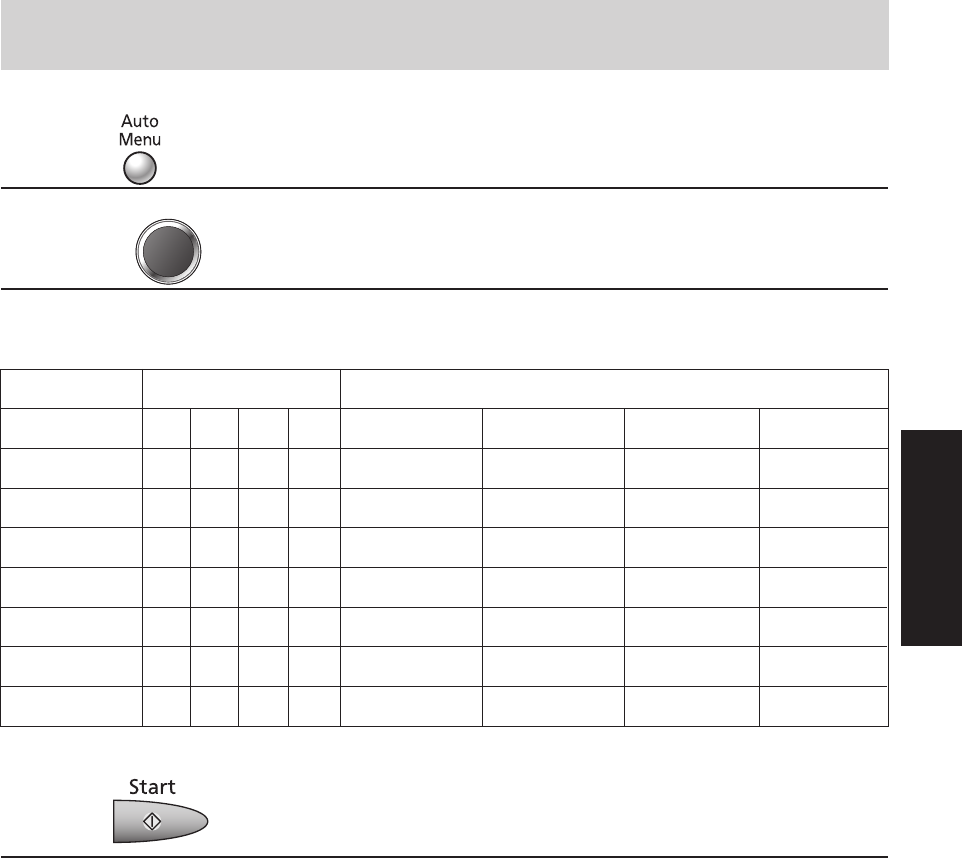
– 15 –
To Cook Food Using Auto Menu Cooking
Operation & Hints
1 Press Pad once
2 Turning to Select Desired Food Category and Serving/Weight
Turning the Time/Weight and Auto Menu Dial until the required food category/Weight/
serving appears in the Display window (see below chare)
3 Press Cooking time appears in the Display Window and begins to count down.
Number Display
Serving/Weight
1-1 1-2 1-3 1-4
2-1 2-2 2-3 2-4
3-1 3-2 3-3 3-4
4-1 4-2 4-3 4-4
5-1 5-2 5-3 5-4
6-1 6-2 6-3 6-4
7-1 7-2 7-3 7-4
8-1 8-2 8-3 8-4
120 g
120 g
250 g
150 g
1 cup
200 g
120 g
0.4 kg
180 g
250 g
370 g
250 g
1.5 cups
350 g
250 g
0.6 kg
250 g
500 g
500 g
375 g
2.0 cups
500 g
370 g
0.8 kg
370 g
750 g
900 g
500 g
2.5 cups
800 g
500 g
1.0 kg
Food Category
Vegetables
Frozen Vegetables
Potatoes
Dried Pasta
Rice
Noodles
Fish
Chicken Pieces


















