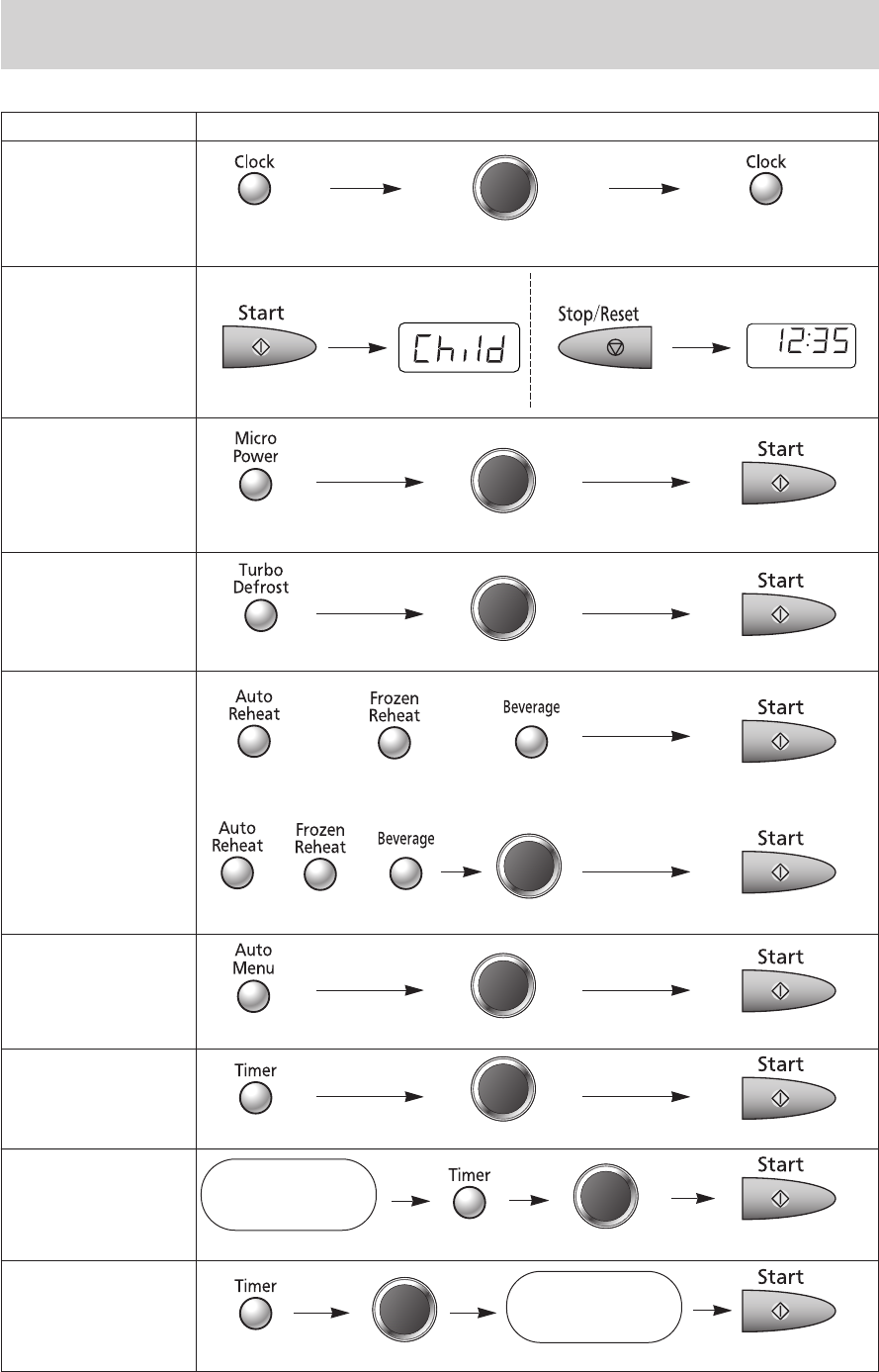
Feature How to Operate
– 37 –
Quick Guide to Operation
To Set: Display To Cancel: Display
3 times 3 times Colon or time of day
Select power. Set the cooking time.
Set the desired
cooking programme.
(See Page 8)
Set the desired
cooking programme.
(See Page 8)
To Set / Cancel
Child Safety Lock
(☞ page 9)
To Cook / Reheat /
Defrost by Micro
Power and Time
Setting
(☞ page 8)
To Use as a Kitchen
Timer
(☞ page 16)
To Set Standing Time
(☞ page 16)
To Set Delay Start
(☞ page 16)
To Set Clock
(☞ page 9)
To Use
Turbo Defrost Pad
(☞ page 12)
Once. Set weight.
To Cook Food
(☞ page 15)
To Reheat Food
(☞ page 14)
Once. Set serving/weight.
Once.
Press.
Select desired food category/weight.
Set time.Once.
Once.
Set time.Once.
Set time.
(12 hour clock Max 12:59)
Set time of day.
Once.
or or
or
oror


















