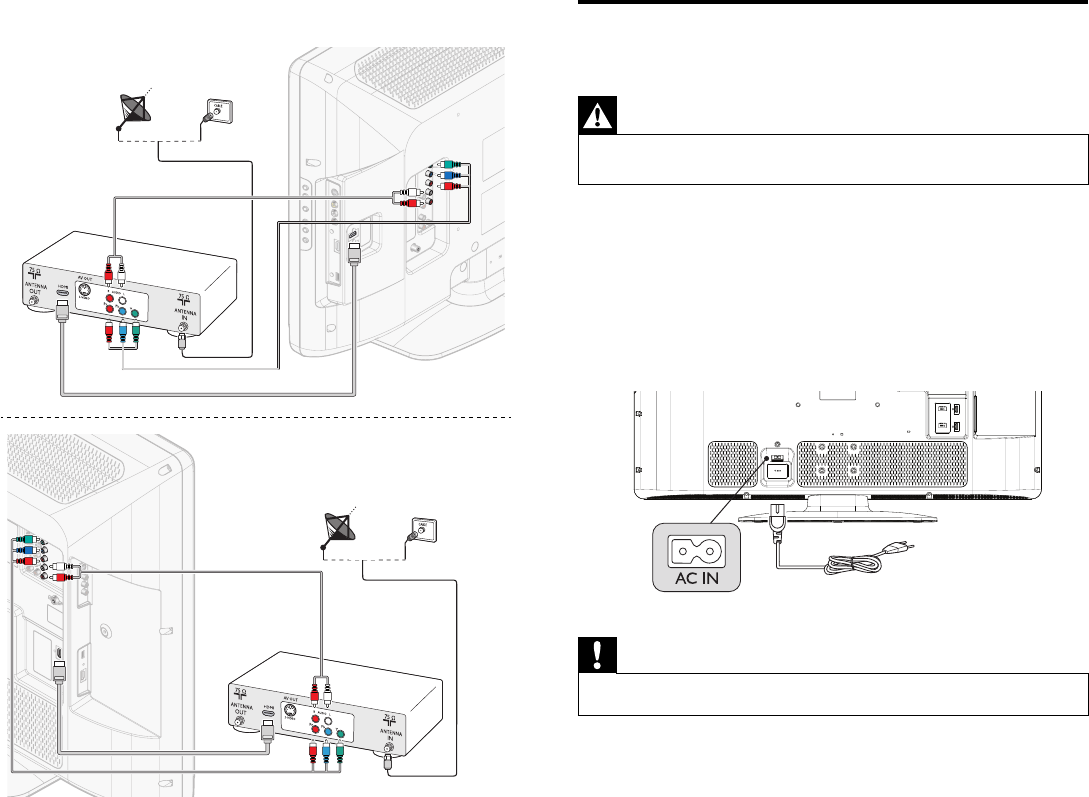
10
Connect the AC Power Cord
(Available for 42PFL3704D only)
Warning
• Verify that your power voltage corresponds with the voltage printed at the back of the
TV. Do not insert the AC power cord if the voltage is different.
1 Locate the power connector at the back of the TV.
The location of the power connector varies according to TV model.
2 Insert the AC power cord fully into the power connector.
3 Connect the AC power cord plug to the power outlet. Ensure that
the cord is tightly secured at both ends.
42PFL3704D
Disconnect the TV from the power outlet
Caution
•
Pull the AC power cord by the plug; do not pull on the AC power cord.
1 Unplug the AC power cord from the power outlet.
2 Unplug the AC power cord from the power connector at the back
of the TV.
Connect a set-top box through component video input or HDMI
32PFL3504D / 32PFL3514D
42PFL3704D
EN


















