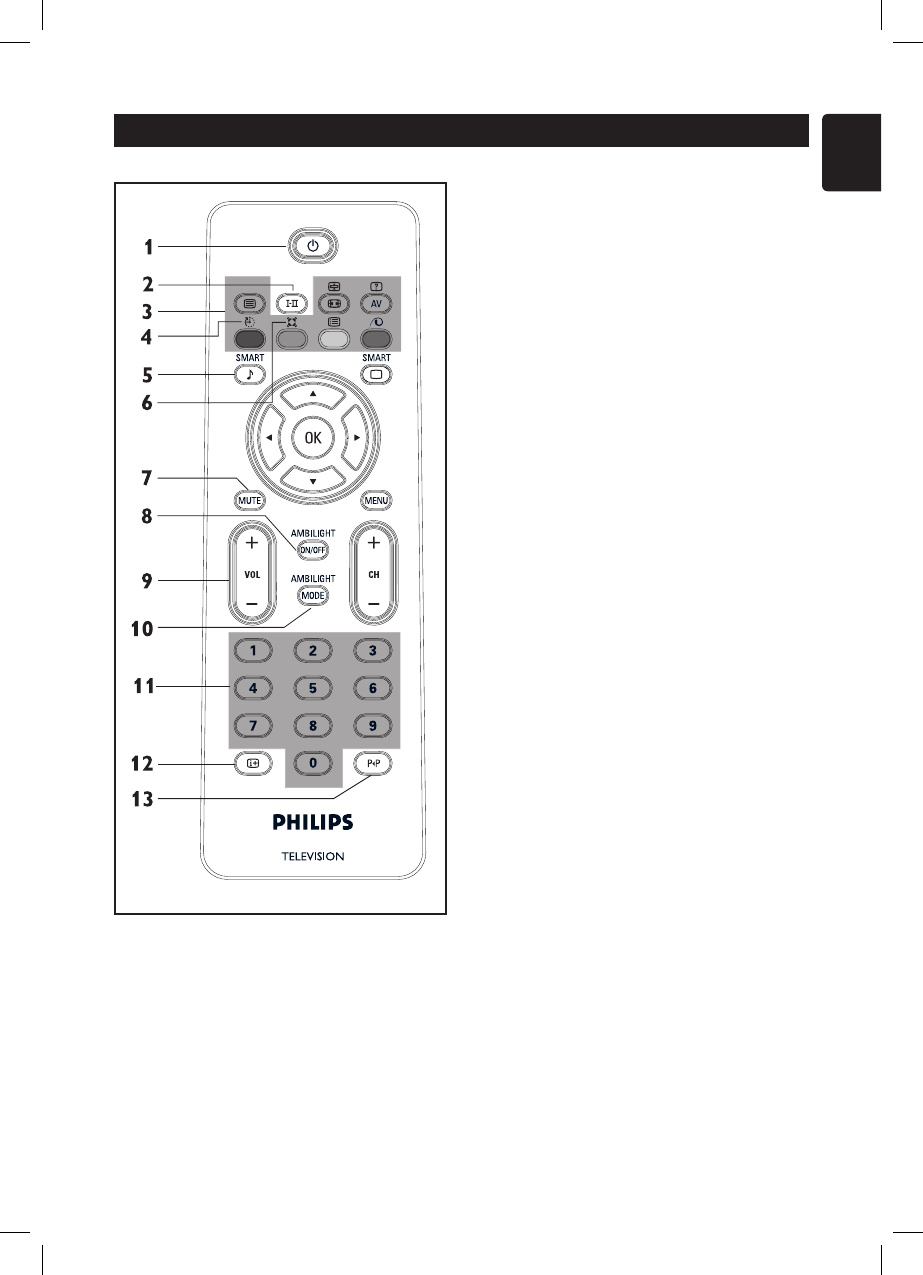
5
English
2 ù button
To select Stereo and forced Mono sound
effect.
3 Teletext *
*Not applicable for models sold in China
(see page 30)
4 Sleeptimer
To switch off TV to standby at a
specified time (see page 17).
5 Smart Sound button
To select the pre-set Sound settings.
6 Incredible Surround button
To enable Incredible Surround in stereo
mode and Spatial in mono mode.
7 Mute button
To turn off or turn on sound.
8 Ambilight On/Off button
To switch on or off Ambilight.
9 Volume buttons
To turn up or turn down the sound level.
10 Ambilight mode button
To select the Ambilight mode set in
Features menu.
11 Number (0-9) buttons
To enter channel number, set time or
timer.
12 On screen information button
To display information on the current
channel or to exit on-screen menus.
13 Alternate Channel button
To display the last viewed channel.
Remote control keys and functions
1 Standby button
To switch the TV to standby mode if it
is already turned on. Or to turn on TV
when it is in standby mode.


















