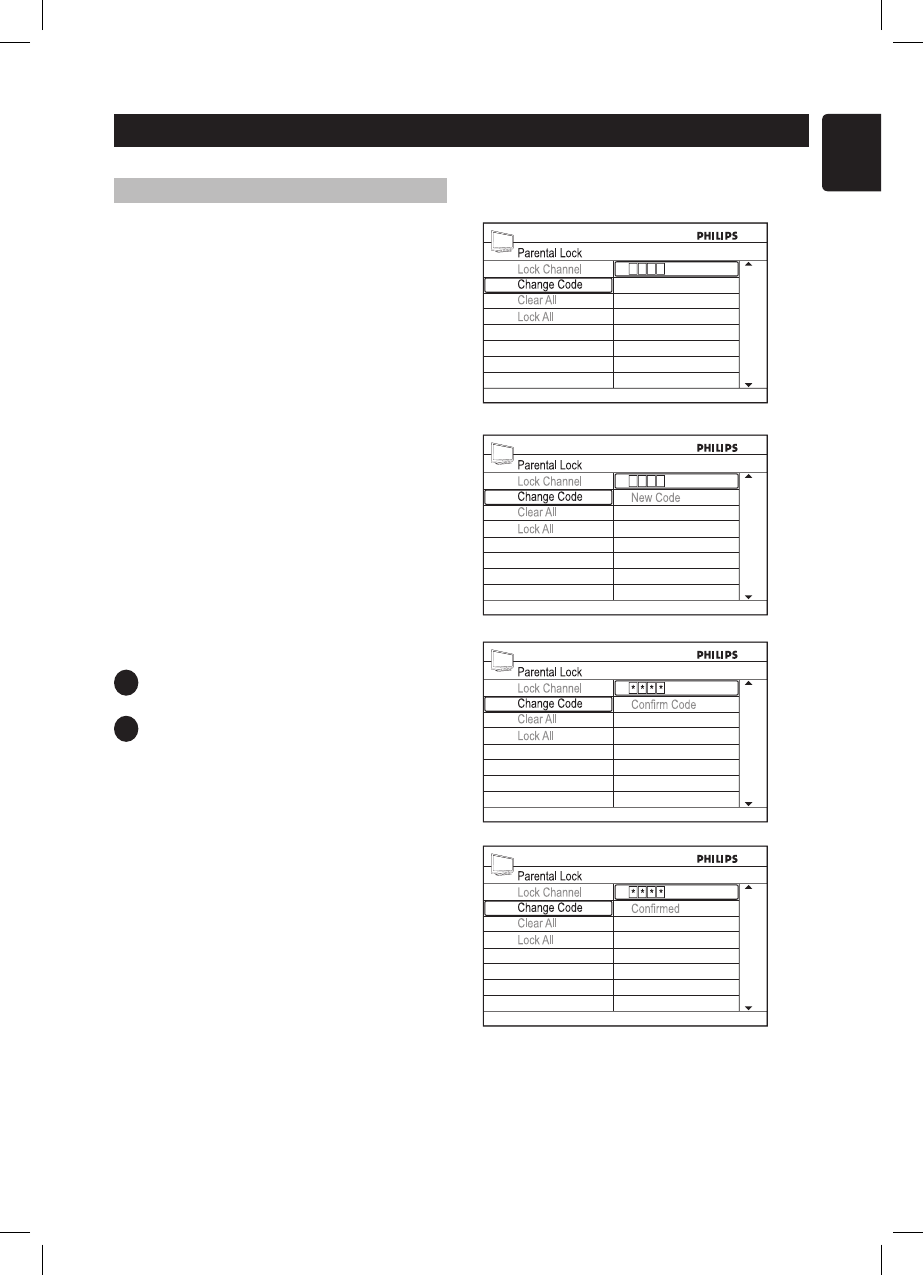
23
English
Changing the access code
Repeat steps & to § from the previous
section of “Controlling TV program access”.
è Press ï button to highlight Change
Code.
! Press u button to select Change
Code.
ç Press the number buttons (0-9) to enter
a new code.
à Press u button to enter code into the
TV’s memory.
When “Con rm code” appears below
the code you have just entered, press the
numbers again. You will see “Con rmed” and
the code is changed.
11
Press u button to confirm the setting.
12
Press h button to exit the on-screen
menus.
Controlling TV program access


















