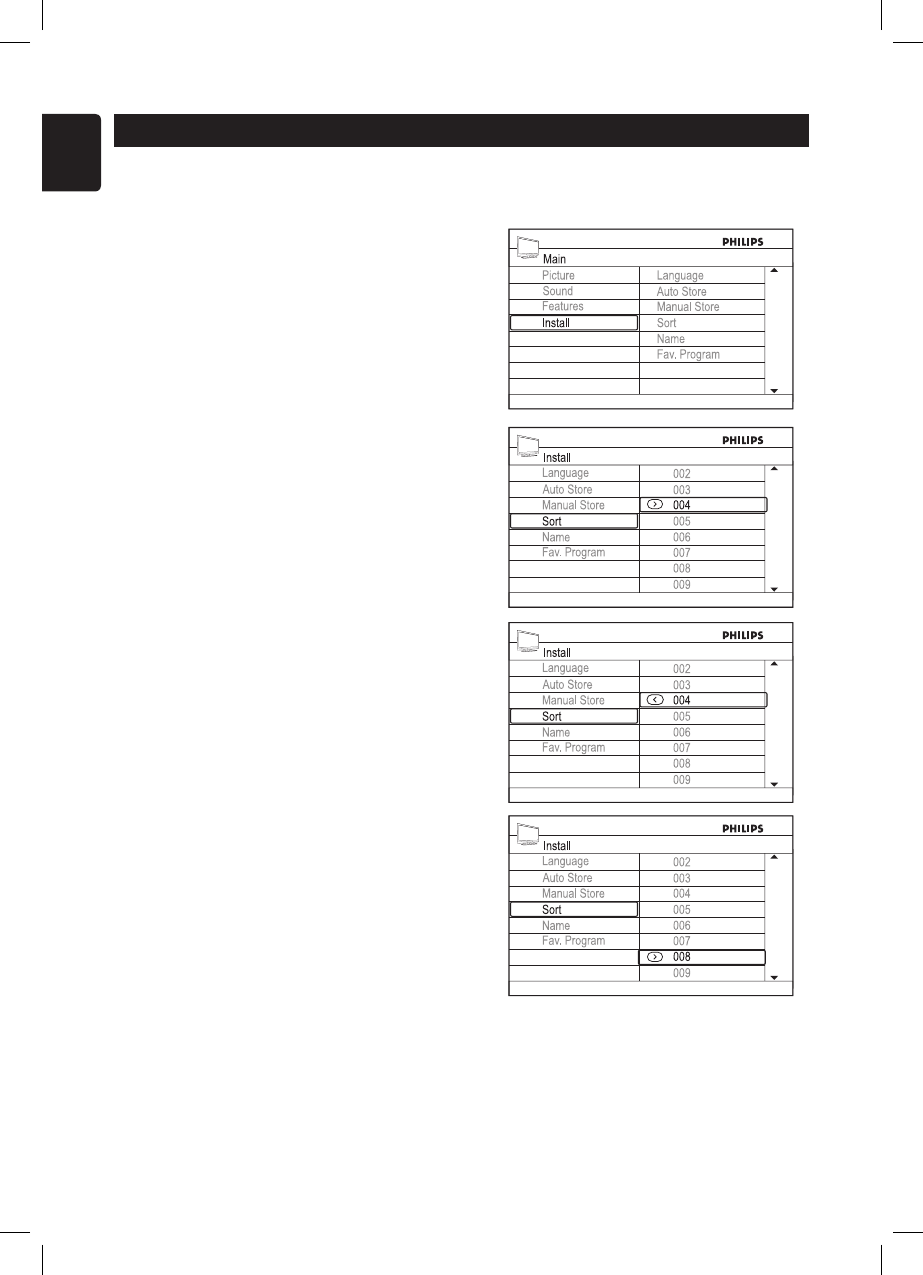
12
English
Sorting your channels
You can rearrange the numbers assigned to the channels previously.
& Press h button to display the on-
screen menus.
é Press ï button to highlight Install.
“ Press u button to select Install.
‘ Press ï button to highlight Sort.
( Press u button to select Sort.
§ Press ï button to highlight the channel
number you want to rearrange from.
è Press Æ button to confirm.
! Press Î or ï button to highlight the
new channel number you want to change to.
ç Press Í button to confirm.
Repeat steps § to ç to rearrange more
channels, otherwise proceed to step
à.
à Press h button to exit the on-screen
menus.


















