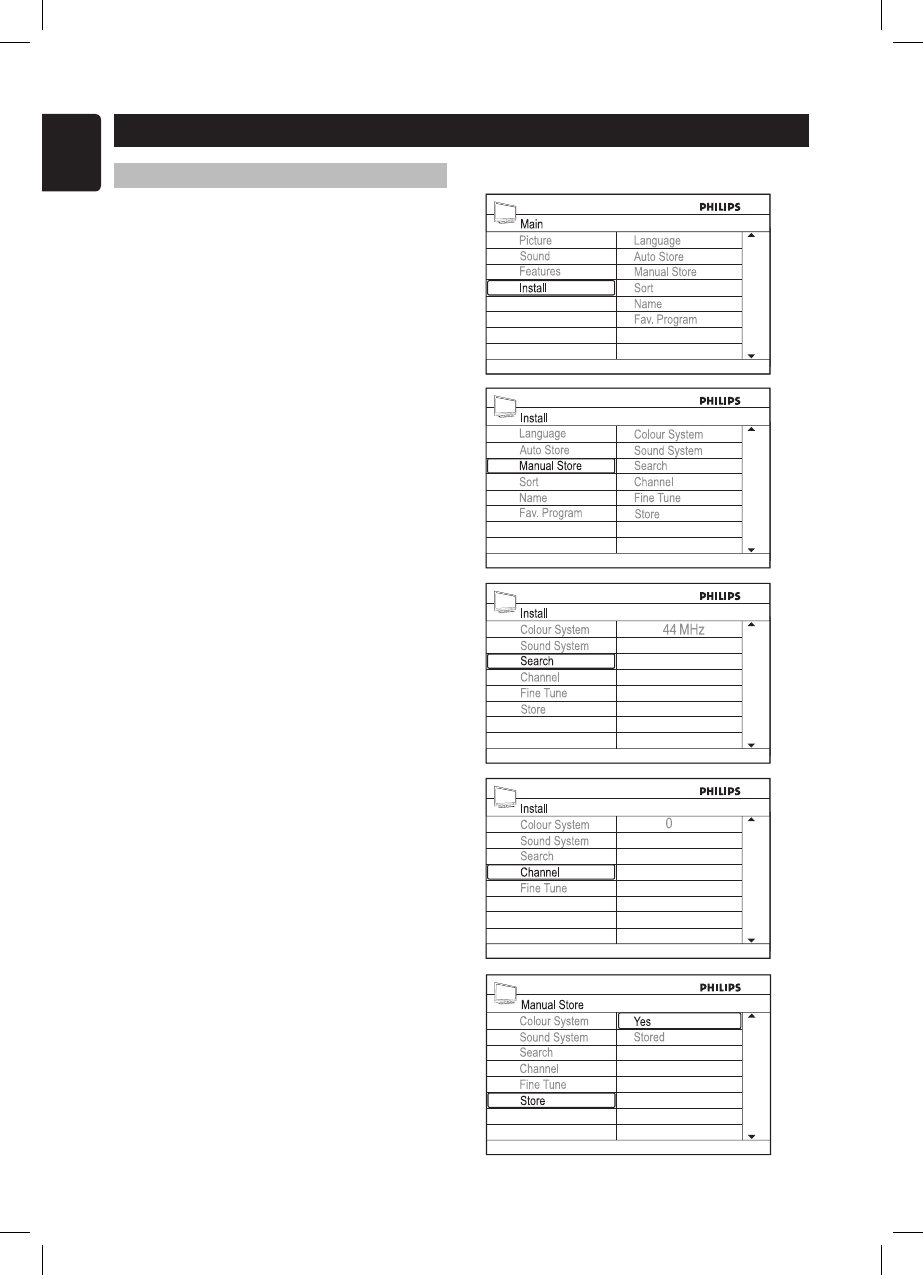
10
English
Searching and storing channels
Searching for your channels
You can search for channels manually by
using the Search feature.
& Press h button to display the on-
screen menus.
é Press ï button to highlight Install and
then press the Æ button to select it.
“ Press ï button to highlight Manual
Store and then press the
Æ button to
select it.
‘ Press ï button to highlight Search and
then press the Æ button to select it.
( Press the Æ button again to start
scanning for the next available channel or
key in the frequency directly. Next you will
need to assign a channel number to this
channel.
§ Press ï button to highlight Channel
and then press the
Æ button to enter your
assigned channel number.
è Press Í button to exit and then press
ï button to highlight Store.
! Press the Æ button to select it and then
press the
u button to store the settings.
ç Press h button to exit the on-screen.


















