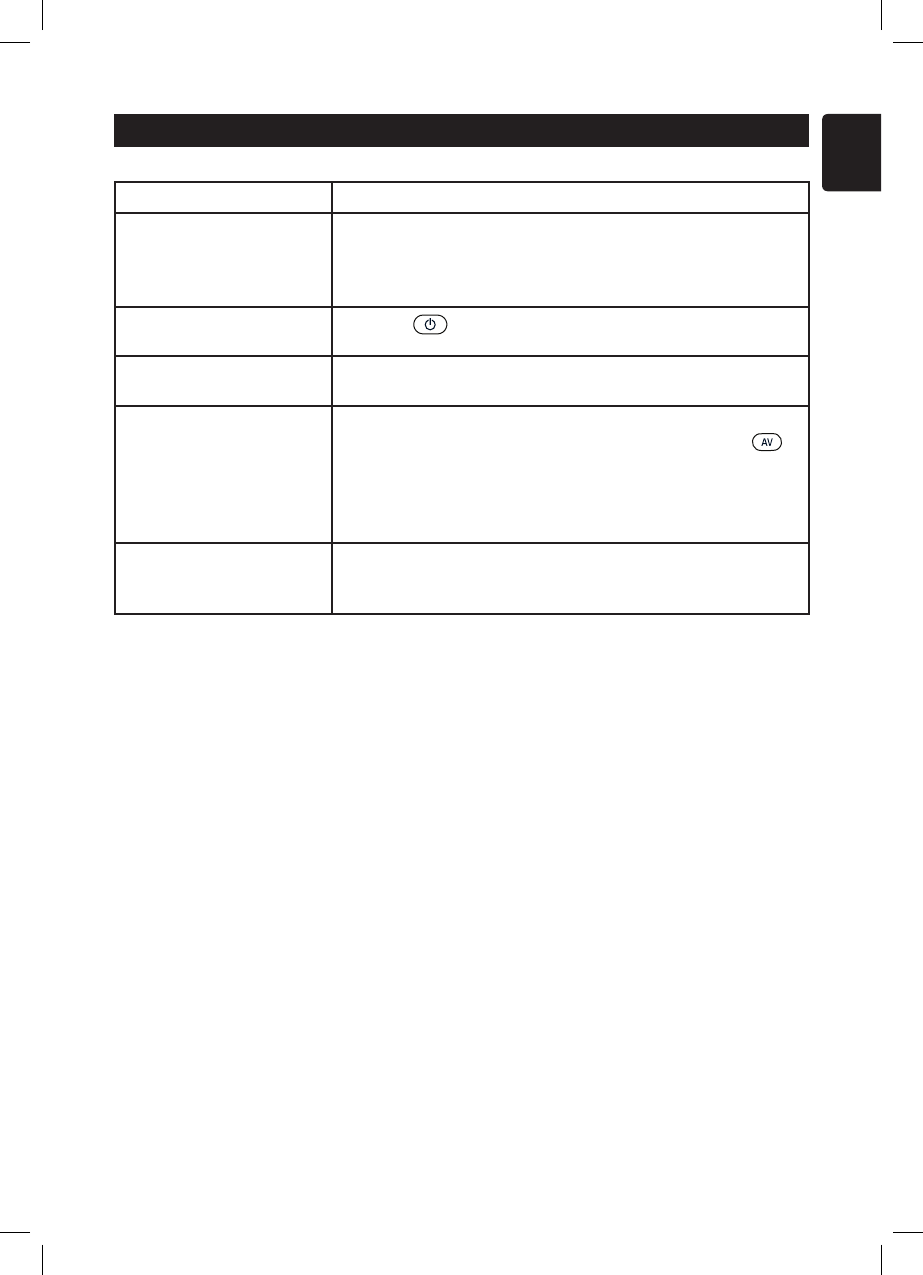
39
English
Troubleshooting
Symptom Possible solutions
Intermittent flickering
when in HD mode
• Check the user manual of the digital equipment you are
connecting. Picture noise is noticeable if the connected digital
equipment such as DVD player or Set-Top box fail.
• Use a standard-compliant (high-quality) HDMI cable.
No sound or picture but
front panel red light is lit
Press the
button on the remote control.
The Colour becomes faint
in S-Video mode
Check that the S-Video cable is connected properly.
VGA mode does not work Check VGA cable is connected securely.
Check that the correct AV source is selected. Press the
button to display the source list and select the correct one.
Check whether you have configured the computer to a
compatible display resolution.
Check the graphics card setting of the computer.
Black bar on the top and
bottom of the screen in
VGA mode
Change PC refresh rate to 60 Hz.


















