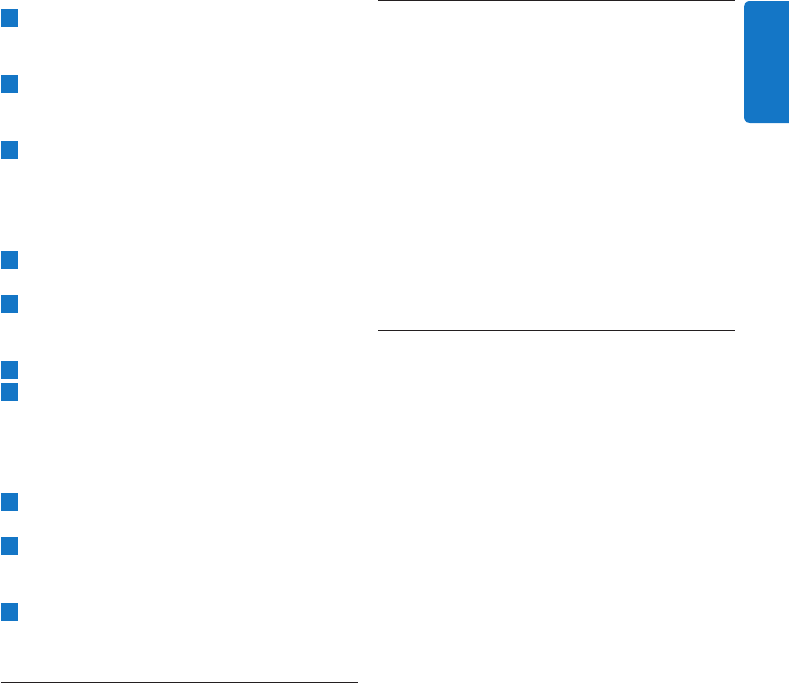
11
8 Recycling
• This symbol on a product means that the
product is covered by European Directive
2012/19/EU. Inform yourself about the local
separate collection system for electrical
and electronic products. Follow local rules
and never dispose of the product with
normal household waste. Correct disposal
of old products helps prevent negative
consequences for the environment and
human health (Fig. 31).
9 Guarantee and
support
If you need information or support, please visit
www.philips.com/support or read
the separate worldwide guarantee leaet.
7 Press the strength select button and turn
the knob to choose the pre-ground coffee
setting (Fig. 10).
8 Press in the centre of the knob to conrm.
Then press in the centre of the knob again to
start the brewing process (Fig. 11).
9 Wait until half of the vinegar-water solution
has owed into the jug. Then press the
on/off button to stop the brewing process
and let the solution act for at least
15 minutes (Fig. 30).
10 Press the on/off button to switch the
coffeemaker back on (Fig. 8).
11 Press in the centre of the knob twice to
let the appliance complete the brewing
process (Fig. 19).
12 Empty the jug and throw away the paper lter.
13 Fill the water reservoir with cold water
and press in the centre of the knob twice
to start another brewing process. Let the
coffeemaker complete the entire brewing
process and empty the jug.
14 Repeat step 13 until the water no longer
tastes or smells like vinegar.
15 Clean the lter basket and the jug in the
dishwasher or with hot water and some
washing-up liquid.
16 Press the on/off button on the front of the
appliance to switch off the appliance.
7 Ordering accessories
To buy accessories or spare parts,
visit www.shop.philips.com/service or go to
your Philips dealer. You can also contact the Philips
Consumer Care Centre in your country (see the
worldwide guarantee leaet for contact details).
ENGLISH


















