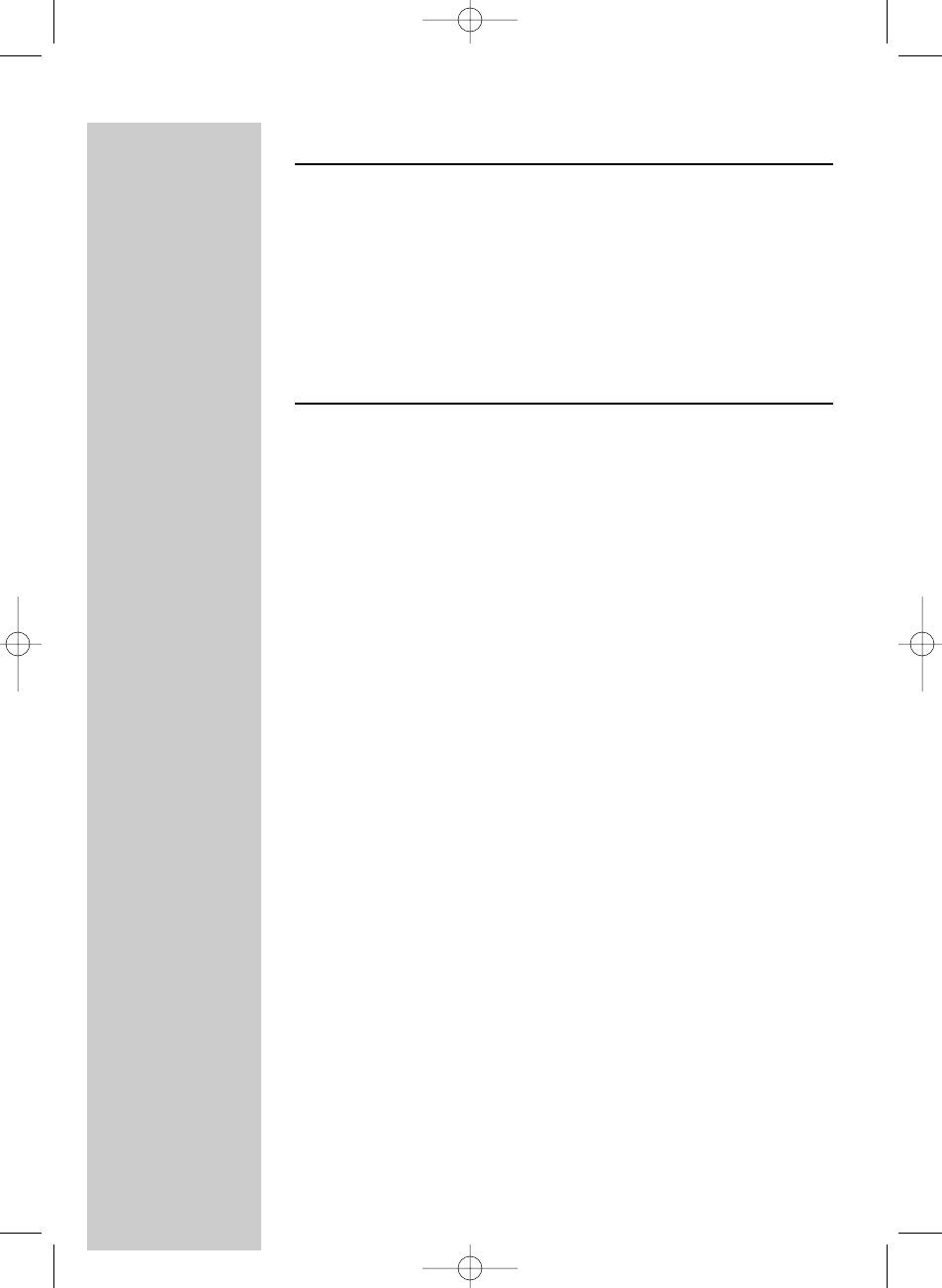
OPTION 3: SACD PLAYER:
Connecting the digital transmitter to a
Philips SACD player
Philips SACD players come with a multitude of audio output connectors.
Some of the Philips SACD players can even function as a DVD video player.
The following will explain the different possibilities of connecting your Philips
SACD player to the HP1500 base station.
Using the electrical coaxial digital S/PDIF output of
your SACD player
1 Connect to the HP1500 base station’s digital S/PDIF input.
– Follow instructions as per OPTION 2.
– This option only allows you to listen to audio CDs
(not Super Audio CDs) through your HP1500 base station.
IMPORTANT!
• When playing Super Audio CDs you should not use the digital
electrical S/PDIF output of your SACD player when connecting it
to the HP1500 base station.
• The digital electrical S/PDIF output will ONLY be able to output
audio CD signals and not Super Audio CD signals.
• As per the SACD standard SACD audio is not available on digital
electrical S/PDIF output.
2 Using the analogue 5.1 output of your SACD player:
– In case you wish to make use of the analogue audio outputs of your
SACD player when connecting your SACD player to your HP1500 base
station, we recommend you select the "stereo" mode or "Dolby Pro
Logic" mode through your SACD player’s menu.
– For more details on the different menu options of your SACD player:
please refer to its instruction manual.
ENGLISH24
0912HP_EU 09-12-2003 12:12 Pagina 24


















