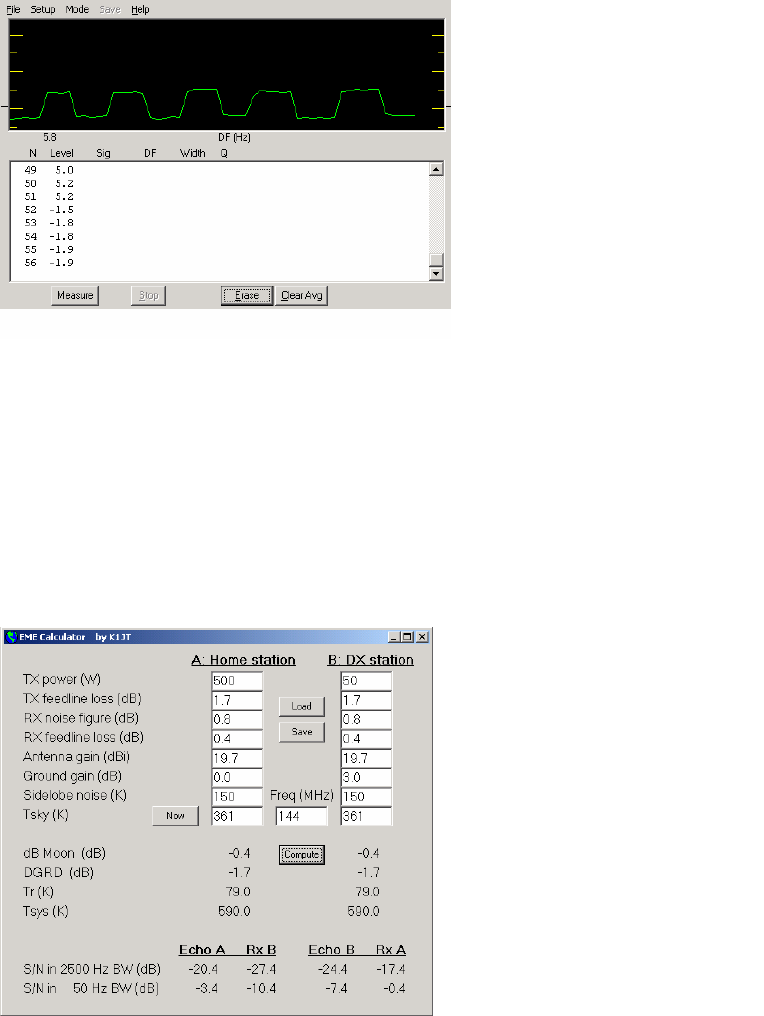
Measure mode, with
preamp turned
on and off repeatedly
EME Calc
Clicking the button labeled EME Calc at the lower left of the Echo-mode screen will pop up
a utility program for predicting the strength of your echoes from the moon. Enter the
requested quantities for your station and click Compute; if you enter parameters for a DX
station as well, you will see the maximum strengths for both station’s self-echoes and for
each signal at the other location. Clicking Now will enter the frequency of the active band
as specified on the Setup | Options form, and the sky background temperature at that
frequency. You can Save a set of parameters to a file, and Load a saved parameter set at
some later time.
EME Calc
Predicted echo strengths assume that your specified parameters are reliable, everything is
working right, and Faraday rotation is cooperating (if relevant). There are many reasons
why your actual echo strength at a given time may be less than the predicted value—and a
few reasons why it might (briefly) be slightly greater.
Amplifier Considerations
WSJT sends a single-frequency sine wave at any instant when it is transmitting. Except
during station identification, there is no “key up” time; signal amplitude is constant, and one
tone changes to the next one in a phase-continuous manner. As a result, WSJT does not
require a high degree of linearity in your power amplifier. You can use a class C amplifier
without generating unwanted sidebands or splatter. Please note that full amplitude
11


















