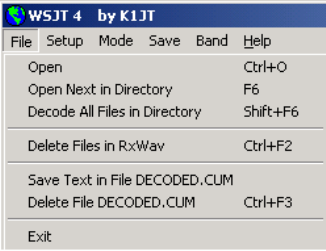
transmissions lasting 30 seconds or longer will put more stress on your final amplifier than
SSB or CW operation. If this would cause the amplifier to overheat, you should take
appropriate action: reduce power or add another cooling fan or blower.
Menus and the Setup | Options Screen
File
Open: read and decode a previously recorded file stored on disk. The file must be a
standard wave file recorded in 8-bit monaural format with 11025 Hz sampling.
Open Next in Directory: read and decode the next file after one already opened.
Decode All Files in Directory: sequentially read and decode all wave files following
the one already opened.
Delete files in RxWav: delete all
*.WAV files in the RxWav subdirectory.
Save text in file DECODED.CUM: append decoded text to a file named
DECODED.CUM in the WSJT installation directory.
Delete file DECODED.CUM: erase the cumulative text file.
Exit: terminate the program
Setup | Options (see screen picture on p. 2)
My call: Enter your callsign
Grid locator: Enter your 6-digit grid locator
UTC offset: your timezone offset from UTC, in hours. Enter a negative value if you are
east of Greenwich.
RX delay: enforce specified delay between end of transmission and start of next
recording.
TX delay: enforce specified delay between activation of PTT line and start of first audio
tone sent to transmitter.
ID Interval: set time in minutes between automatic station identifications. A value of
zero disables the automatic identification. To use this feature you must provide an audio
file named
ID.WAV in the WSJT home directory. The file can identify your station
using any desired mode, e.g., voice or CW. (See Generate ID.WAV).
12


















