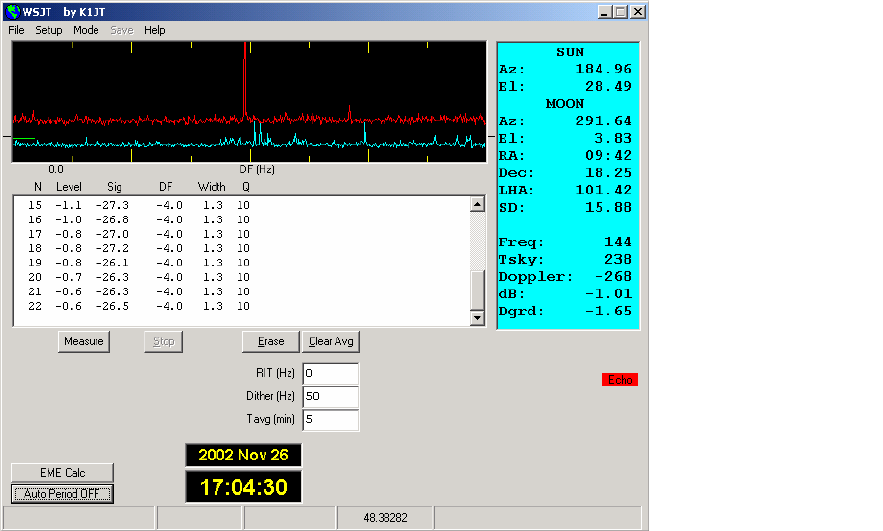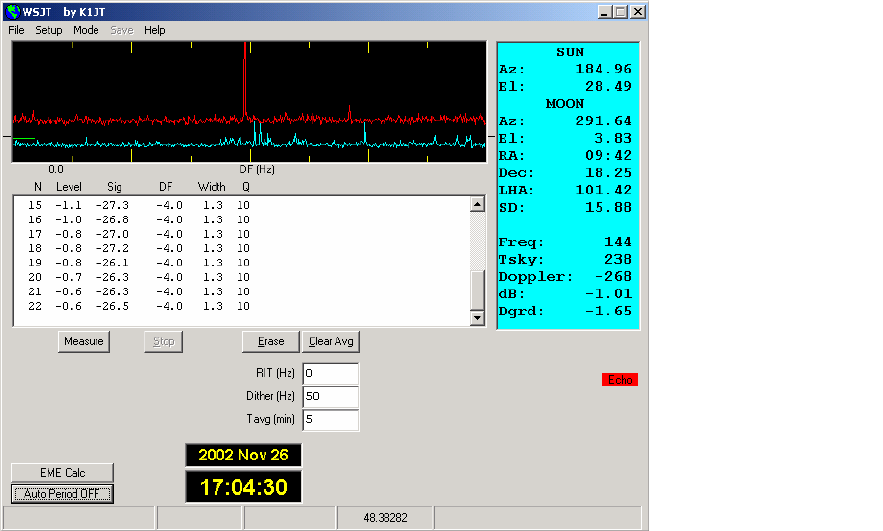
EME Echo Mode
EME Echo mode (see picture on next page) is designed to help evaluate the performance of
your station for moonbounce communications. Activate it from the Mode menu or by
pressing function key F9. Aim your antenna at the moon, pick a clear frequency, and toggle
the Auto button to ON. The program will then start cycling through the following loop:
1. Transmit a fixed tone for 2.0 s
2. Wait about 0.5 s for start of return echo
3. Record the received signal for 2.0 s
4. Analyze, average, and plot the results
5. Repeat from step 1
At the start of each transmission the frequency of the transmitted tone is offset randomly
around a nominal value of 1500 Hz. A number in the text box labeled Dither (Hz) controls
the magnitude of the random offset. The observed spectrum of each echo is shifted by the
dither amount before being accumulated into the average. This procedure is very effective
in minimizing the impact of birdies in the receiver passband. In the average spectrum, a
fixed-frequency birdie is smeared out over a wide range while the desired signal remains
sharply defined.
EME Echo mode
Two curves appear in the graphical area after each T/R cycle, each one representing the
spectrum of received power over a 400 Hz range, centered on the expected echo frequency.
The blue (lower) curve is a reference spectrum that you can use to be sure you have chosen a
birdie-free passband. It is aligned to remove the Doppler shift computed at the start of the
run and not subsequently adjusted for changes in Doppler or the programmed dithering of
transmitted frequency. Stable birdies therefore stay fixed in the blue curve, making them
easy to recognize. The red curve displays the average echo signal, adjusted to correct for
changing Doppler shift and for the programmed frequency dithering. Your echo should
appear as a narrow spike near the middle of the red curve, close to DF = 0.
9