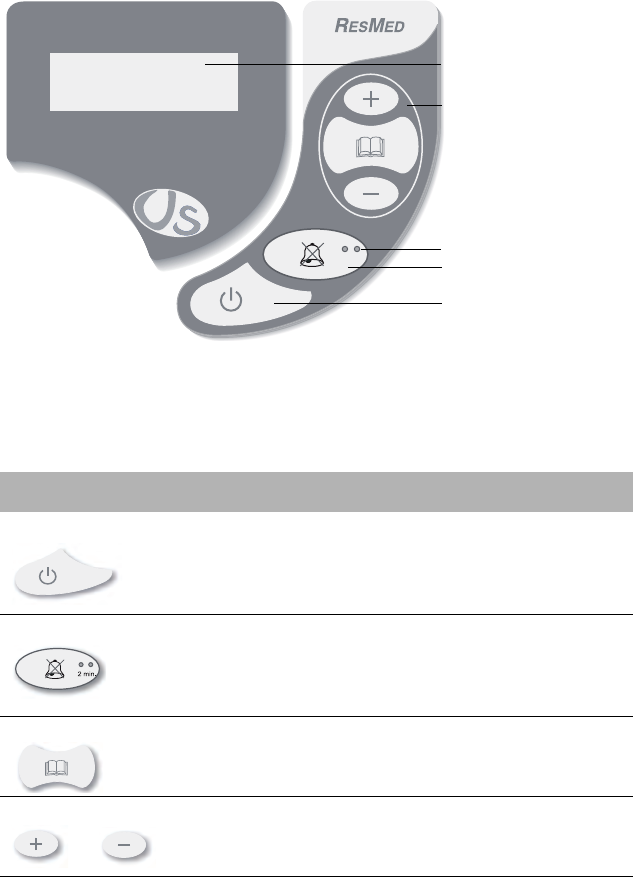
10
2.5 Device control panel
The device control panel comprises an LCD screen and a keypad.
Figure 10: Front view.
The buttons on the keypad are listed in the table below.
The keypad consists of buttons and LED indicator lights.
Table 1: Buttons on device control panel.
Button Function
On/Off button Used to switch the device on and off.
Alarm silence button Used to silence the audible alarm.
Either the orange or red LED will start flashing,
depending on the type of alarm.
Menu button Displays your ventilation program settings (button
used by your installation technician).
Adjustment buttons For adjusting your ventilation program settings
(buttons used by your installation technician).
2 min.
Alarm silence button
Navigation panel
Indicator lights (LEDs)
LCD Screen
On/Off button


















