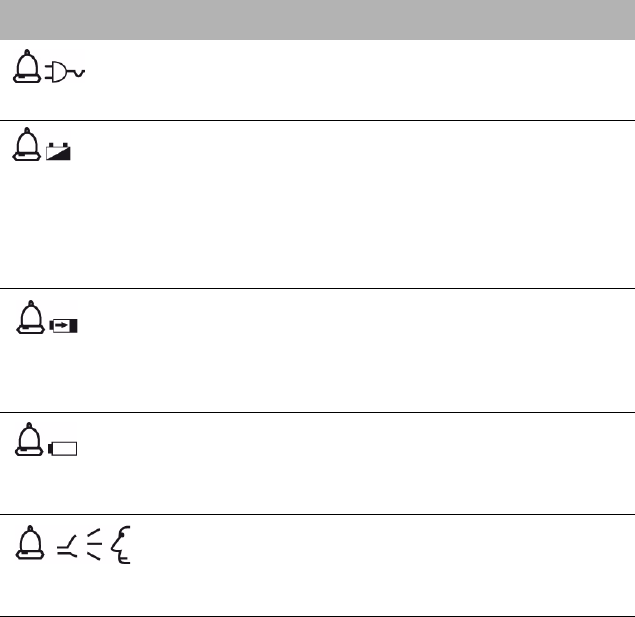
23
Troubleshooting
6 Troubleshooting
Alarms will alert you to any problems with your device. The instructions
in this section will help you to identify the cause of the problem. If the
fault persists or cannot be identified, do not try to open the device, and
contact your HME provider.
An alarm will activate an audible signal. If you know which alarm has
been triggered, consult the table below, otherwise contact your HME
provider.
Table 3: Table of alarms (not an exhaustive list).
Alarm Cause Solution
Mains alarm
The mains power cable
has been disconnected.
Reconnect the mains
power cord.
External power
supply alarm
The external power
supply cable has been
disconnected. This alarm
can only be triggered if
an external battery is
connected to your
device.
Reconnect the external
power supply cable.
Low battery alarm
The charge level of the
built-in battery is low
(15% or less).
Connect the device to a
mains power supply
without delay to
recharge the built-in
battery.
Flat Battery alarm
The built-in battery is flat
(charge level less than
5%).
Recharge the built-in
battery
immediately by
connecting the device to
the mains supply.
Disconnection
alarm
A component in your
circuit is wrongly
connected or
disconnected.
Reconnect the circuit.


















