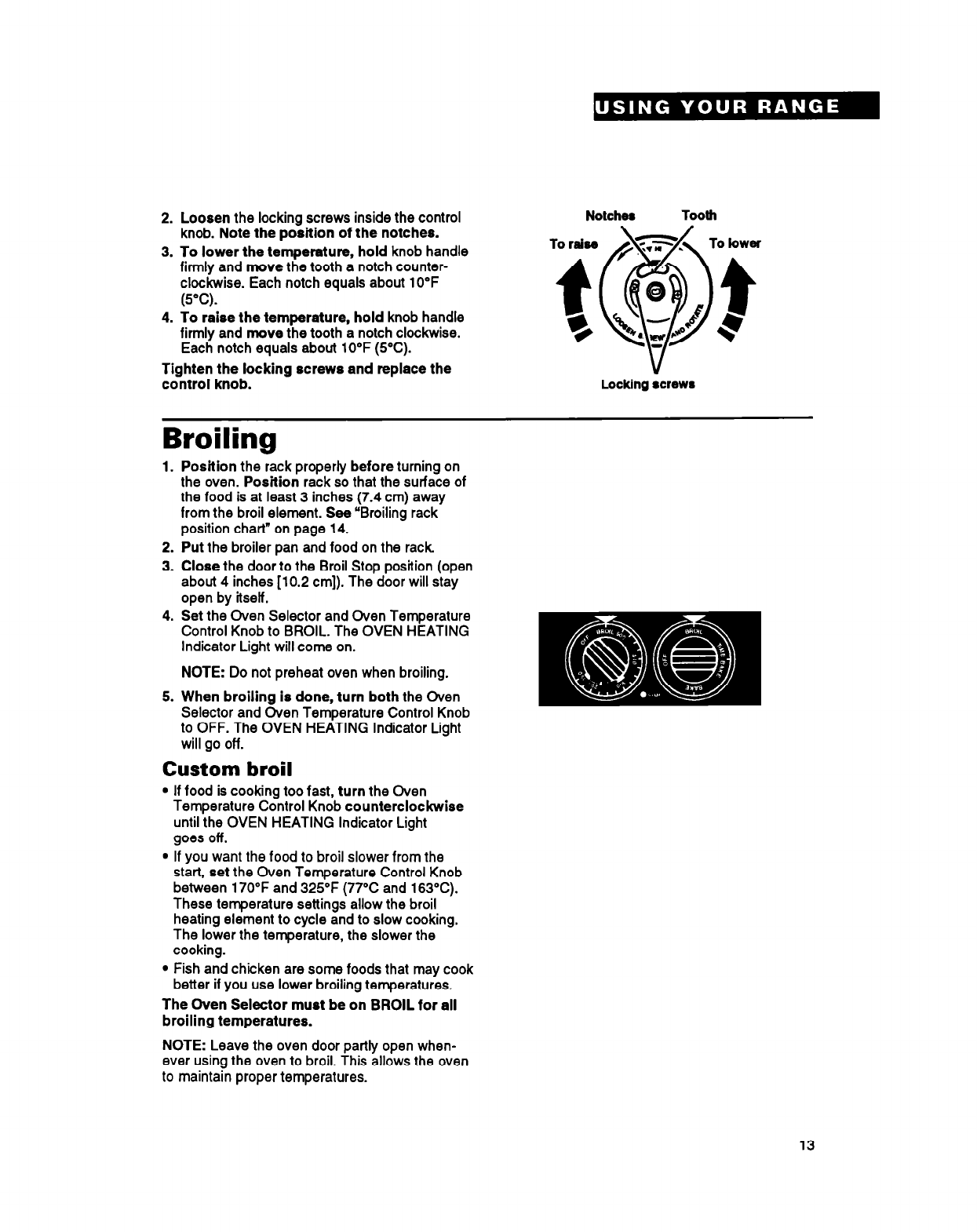
2. Loosen the locking screws inside the control
knob. Note the position of the notches.
3. To lower the temperature, hold knob handle
firmly and move the tooth a notch counter-
clockwise. Each notch equals about 10°F
(5°C).
4. To raise the temperature, hold knob handle
firmly and move the tooth a notch clockwise.
Each notch equals about 10°F (5%).
Tighten the locking screws and replace the
control knob.
Broiling
1. Position the rack properly before turning on
the oven. Position rack so that the surface of
the food is at least 3 inches (7.4 cm) away
from the broil element. SW “Broiling rack
position chat-t” on page 14.
2. Put the broiler pan and food on the rack
3. Close the door to the Broil Stop position (open
about 4 inches [lo.2 cm]). The door will stay
open by itself.
4. Set the Oven Selector and Oven Temperature
Control Knob to BROIL. The OVEN HEATING
Indicator Light will come on.
NOTE: Do not preheat oven when broiling.
5. When broiling is done, turn both the Oven
Selector and Oven Temperature Control Knob
to OFF. The OVEN HEATING Indicator Light
will go off.
Custom broil
l
If food is cooking too fast, turn the Oven
Temperature Control Knob counterclockwise
until the OVEN HEATING Indicator Light
goes off.
l
If you want the food to broil slower from the
start. set the Oven Temperature Control Knob
between 170°F and 325’F (77°C and 163%).
These temperature settings allow the broil
heating element to cycle and to slow cooking.
The lower the temperature, the slower the
cooking.
l
Fish and chicken are some foods that may cook
better if you use lower broiling temperatures.
The Oven Selector must be on BROIL for all
broiling temperatures.
NOTE: Leave the oven door partly open when-
ever using the oven to broil. This allows the oven
to maintain proper temperatures.
13


















