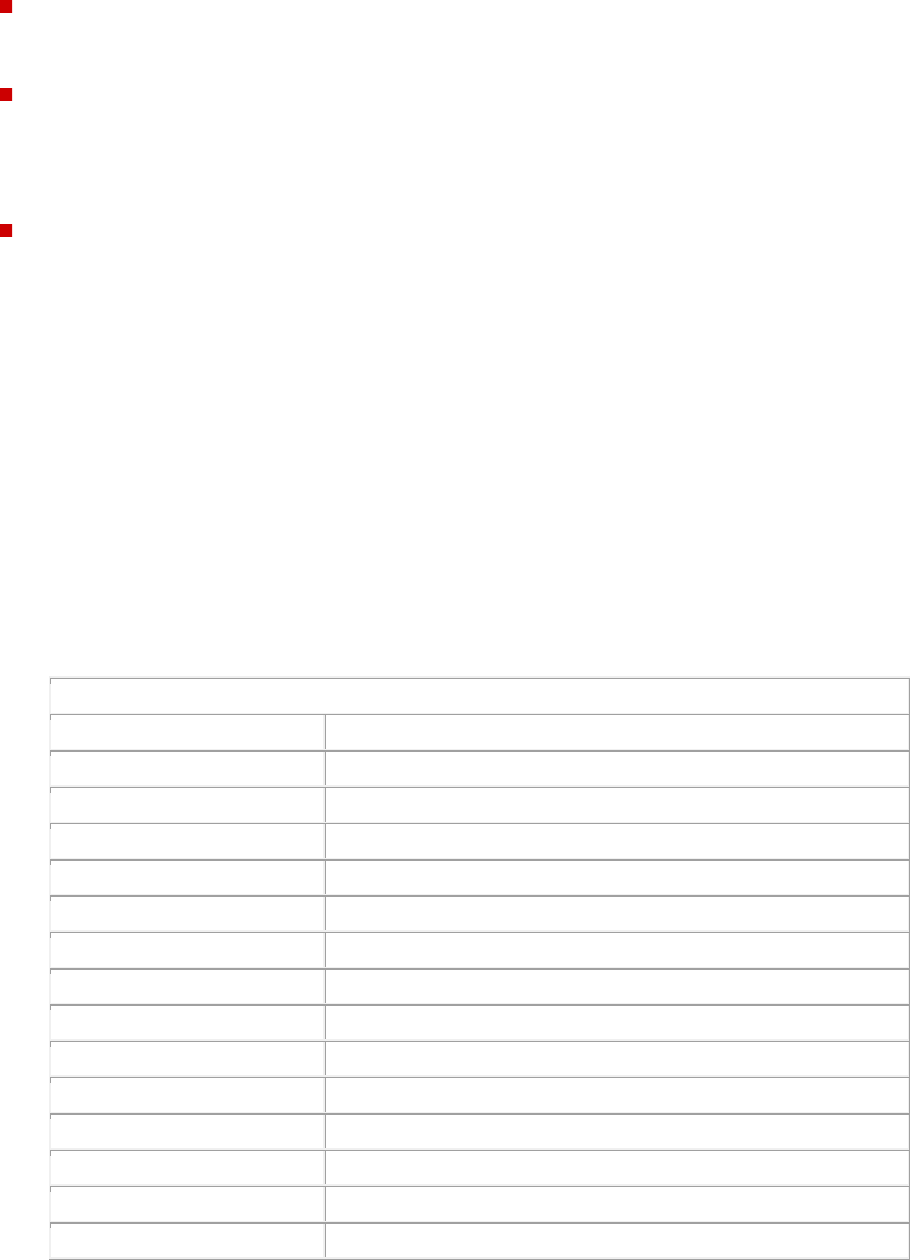
Fix selection of ports sometimes skipped on upper cards
When switching to a computer on an upper card, sometimes the switching would not
occur. Switching to the computer again would work correctly.
Fix box to box mouse problems.
The box to box protocol would sometimes not be configured correctly and the mouse
would be out of sync. Careful manual configuration would be able to correct the
problem. The box is now easier to configure and forgiving of wrong configuration. If
a wheel mouse is not used the box does not use any wheel mouse protocol.
Add set mode command
This command has been present in previous revisions of the switch. It has been
added back in by request to make configuration easier. In particular please note the
new settings to configure multi-platform boxes to all Sun or all Apple. This switch
product family does not have an all Sun or all Apple member, so this makes
configuration for the all Sun or all Apple environment easier.
Note there are three classes of mode command, for the CPU, for the keyboard, and
for the mouse. Don't confuse the setting for a CPU's keyboard/mouse setting with
the mouse itself. To change a CPU's keyboard/mouse setting you must first switch to
that CPU. Changing the keyboard or mouse itself, you can be switched to any CPU.
Settings that apply to Apple and Sun are ignored on PC-only units. The mode
command is inactive if a configuration password has been set. To enter the mode
command, press and release the left control key, then the M key, then the mode
value as shown below, and then the enter key. Don't use the numeric keypad for
numeric keys or the enter key.
To save the setting in non-volatile memory, use the keep command by pressing and
releasing the left control key and then the K key.
SUMMARY OF MODE COMMAND VALUES
MODE COMMAND VALUE
DESCRIPTION
1
CPU keyboard = PC mode 1 (certain IBM computers)
2
CPU keyboard = PC mode 2 (most PCs)
3
CPU keyboard = Most Unix workstations
4
CPU keyboard/mouse = Apple
5
CPU keyboard/mouse = Sun
6
CPU mouse = PS/2 mouse
7
CPU mouse = RS232 7 bit mouse (Microsoft)
8
CPU mouse = reserved for future use
9
CPU mouse = RS232 Mouse systems mouse
10
CPU mouse = PS/2 wheel mouse
20
Keyboard = 101/102 PC keyboard
21
Keyboard = 104/105 PC keyboard (Windows KB)
30
Mouse = PS/2 mouse
31
Mouse = RS232 7 bit mouse (Microsoft)








