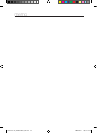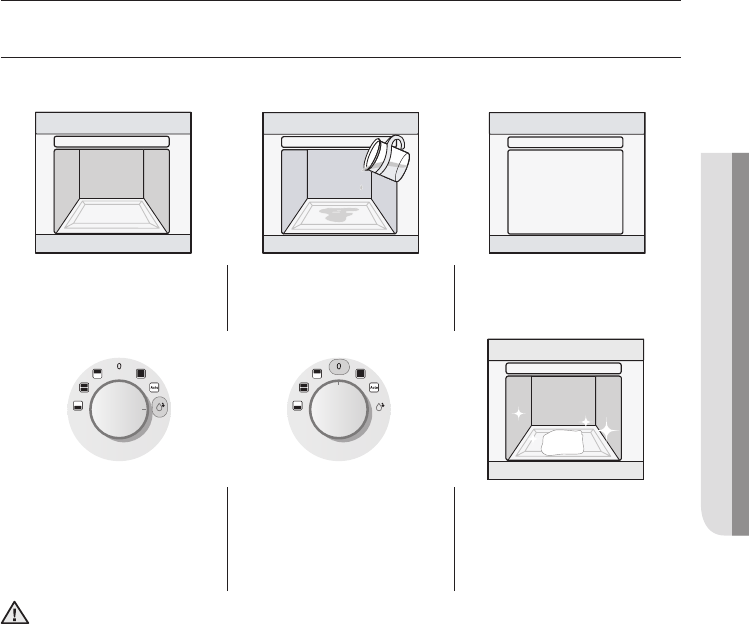
cleaning & care_17
cleaning & care
STEAM CLEANING (OPTIONAL)
If your oven is dirty and must be cleaned, you could use the built-in steam cleaning. Steam
cleaning will be available after the oven has cooled down.
1. Remove all accessories
from the oven.
2. Pour 400 ml (3/4 pint) of
water onto the bottom of
the oven.
3. Close oven door.
4. Set the operation knob to
steam cleaning. When the
display starts to blink and a
beep occurs, the operation
is complete.
5. Set the operation knob
to Off to end the steam
cleaning.
6. Clean the oven interior with
a soft clean cloth.
Steam cleaning notes
• Take care when opening the door before the end of the steam cleaning procedure; the water
on the bottom is hot.
• Open the oven door and remove the remaining water with a sponge.
• Never leave the residual water in the oven for a longer time, for example, over night.
• Clean the oven interior with a sponge and detergent or a soft brush. Stubborn soil can be
removed with a nylon scourer.
• Lime deposits can be removed with a cloth soaked in vinegar.
• Use soft cloth and clear water to clean the interior. Do not forget to wipe under the oven door
seal.
• If the oven is heavily soiled, the procedure may be repeated after the oven has cooled.
• If the oven is heavily soiled with grease, for example, after roasting or grilling, it is recommend
that you rub detergent into the stubborn soil before activating the oven cleaning function.
• Leave the oven door ajar at 15° after cleaning to allow the interior enamel surface to dry
thoroughly.
CLEANING & CARE
BT621-Series_XSA-00157K-01_EN.indd 17 2008-04-21 ソタネト 2:16:36