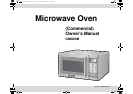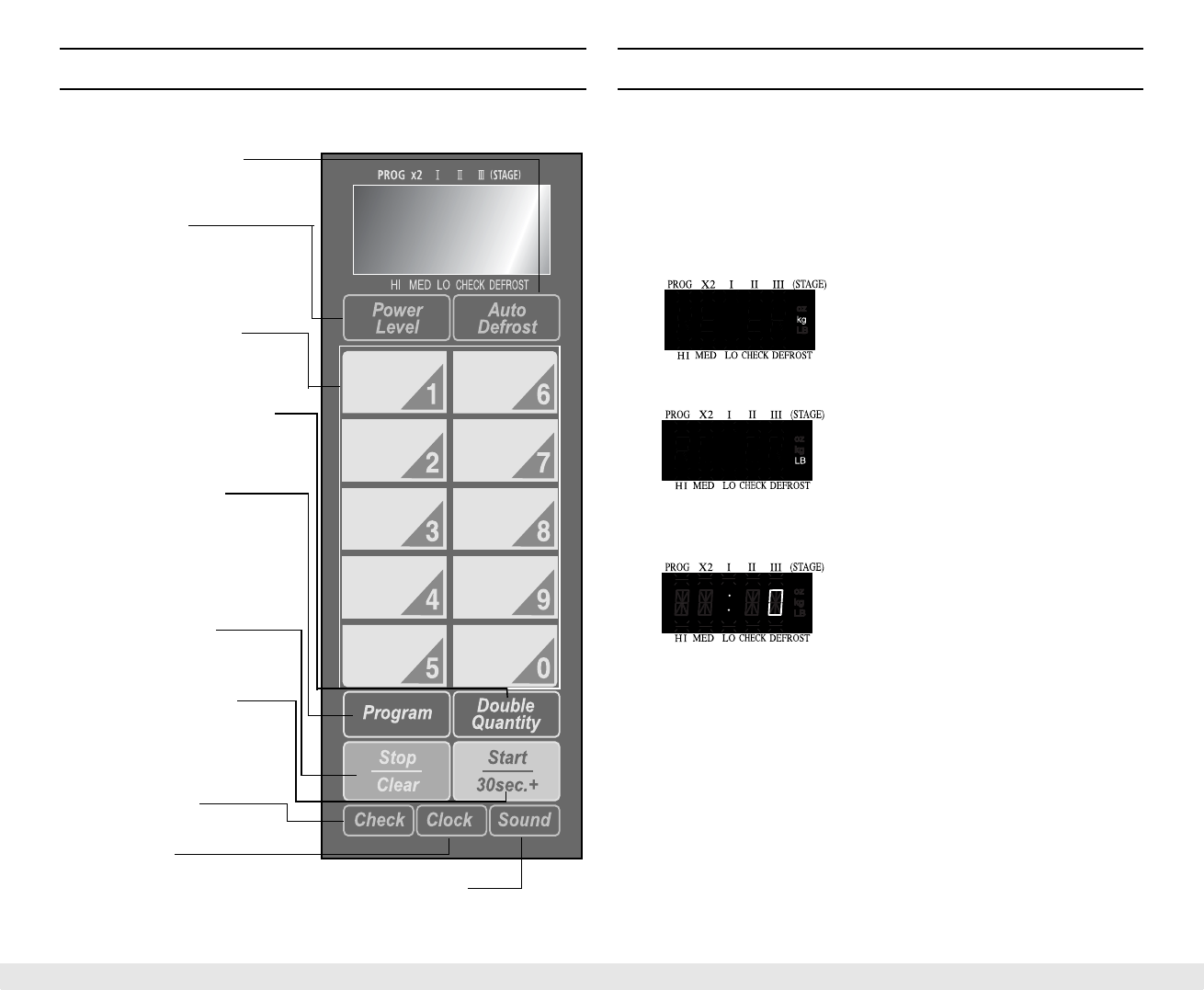
6
Your New Microwave Oven
Control Panel Buttons
Operation
Selecting the Weight System
1 The first time the power cord is plugged into an outlet, or after there
has been an interruption in power, all digits and indicators will be
displayed. At this point, the weight system can be selected by using
the “ 0 “ button. By pressing “ 0 “ once, kilograms will be selected.
2 To select pounds, quickly press “0” again.
3 After selecting the weight system, two seconds standing time is
required before the setting is automatically completed.
Auto Defrost (p. 10)
Sets weight of food to be
defrosted.
Power Level
Used to select power level
Number Buttons
Set cooking time, weight and
memory programming.
Double Quantity (p. 11)
Press for additional portion
heating.
Program (p. 9~10)
Press to set Memory
Programming.
Press to memorize the cooking.
It is possible to select a program
number from 1 to 20.
Stop/Clear (p. 7)
Press to stop oven or
correct a mistake.
Start/30sec.+ (p. 10)
Press to start cooking or
press once for every 30 sec.
of cooking at High power.
Check (p. 11)
Press to confirm the Program.
Clock (p. 7)
Sets current time.
Sound (p. 12)
Press to adjust sound volume.
jt`Y`iniUGGwG]GG{SGuGYWSGYWWXGGXWaZZGht