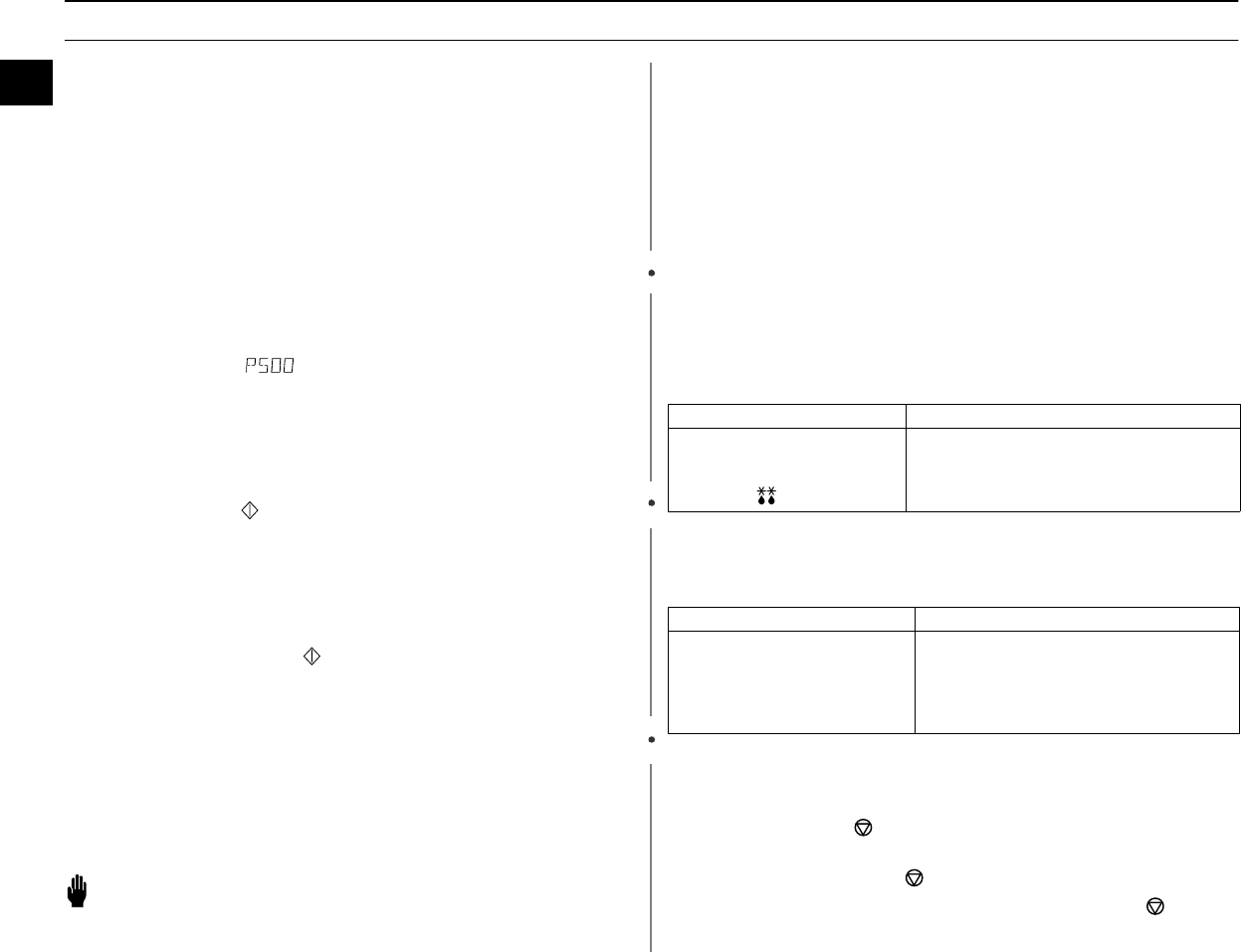
8
GB
Operation
Setting Cooking Times
This following procedure explains how to cook or reheat food.
Always check your cooking settings before leaving the oven unattended.
1. Once connected to the power supply the display on your oven will show :
8888.
2. Unlock by keeping the door’s lock to the right.
3. Open the door.
The oven light will turn on.
4. Put the food into a suitable container, place it in the center of the oven and
then close the door securely. The oven light will go off.
5. Set the power level by turning the Cooking Power Control Knob as required.
(Maximum power : 500W)
The display on your oven will show the required power level for a moment.
(For setting in 500W, )
6. Set the cookign time by turning the Time Dial, and then cooking start
automatically after about three seconds.
The oven light and cooling fan will come on. Heating will start. The time on the
digital display will count down.
NOTE
• Press the Start ()+30s button if you want to operate the oven before
automatically.
• Whenever the oven is operating, cooking time is increased by turning to
the right and decreased by turning to the left.
• You can change the power level by turning the Cooking Power Control
Knob during heating.
• If you close it after opening the door during heating, the oven will not
operate. Press the Start ()+30s button for operating the oven.
7. When time has elapsed, the Beep Tone will sound 3 times and all heating will
stop. The oven light will go off.
8. Open the door and take the food out.
9. Close the door. The oven light will go off.
10. Lock the door by keeping the door’s lock to the left.
NOTE
• The oven light and all numbers in the display automatically turn off after 5
minutes to conserve battery power.
• Setting time cannot exceed the maximum of 30 minutes.
WARNING
Be sure to lock the door by keeping it to the left for the sake of safety
except that the oven is operating.
Important Remark
Voltage supply of the microwave oven is limited to protect the safety of product
and vehicle
1. If the battery voltage goes below 21V when operating the oven or 21.5V when
the oven is idle, the oven beeps 6 times and "Lo" blinks on the display.
2. If the battery voltage is low, you can check to see if it has returned to normal
by pressing the Cancel button. If a blinking period (.) appears, the voltage has
returned to normal and you can use the oven again.
3. If the battery voltage goes above 28.5V when operating the oven or 29.5V
when the oven is idle, the oven beeps 6 times and "HI" blinks on the display.
4. If the battery voltage is high, you can check to see if it has returned to normal
by pressing the Cancel button. If a blinking period (.) appears, the voltage has
returned to normal and you can use the oven again.
Power Levels
You can choose between the power levels below.
NOTE
• If you select the higher power level, the cooking time must be decreased.
• If you select the lower power level, the cooking time must be increased.
When you set the cooking time by turning Time Dial.
NOTE
• If you want to add the cooking time by turning Time Dial, turn to the right
(Increasing time : 10 sec.).
Using the Cancel () Button
• To stop cooking, erase instructions, and return the oven display to
period(
·): press Cancel () Button.
• To correct a mistake you have just entered: press Cancel
() once,
then re-enter the instructions.
Power Level Output
HIGH
MEDIUM HIGH
MEDIUM
DEFROST( )
500W
350W
250W
150W
Time Increasing time
Up to 1 min.
1 -3 min.
3 -10 min.
10 -20 min.
20 -30 min.
5 sec. unit
10 sec. unit
30 sec. unit
1 min. unit
2 min. unit














