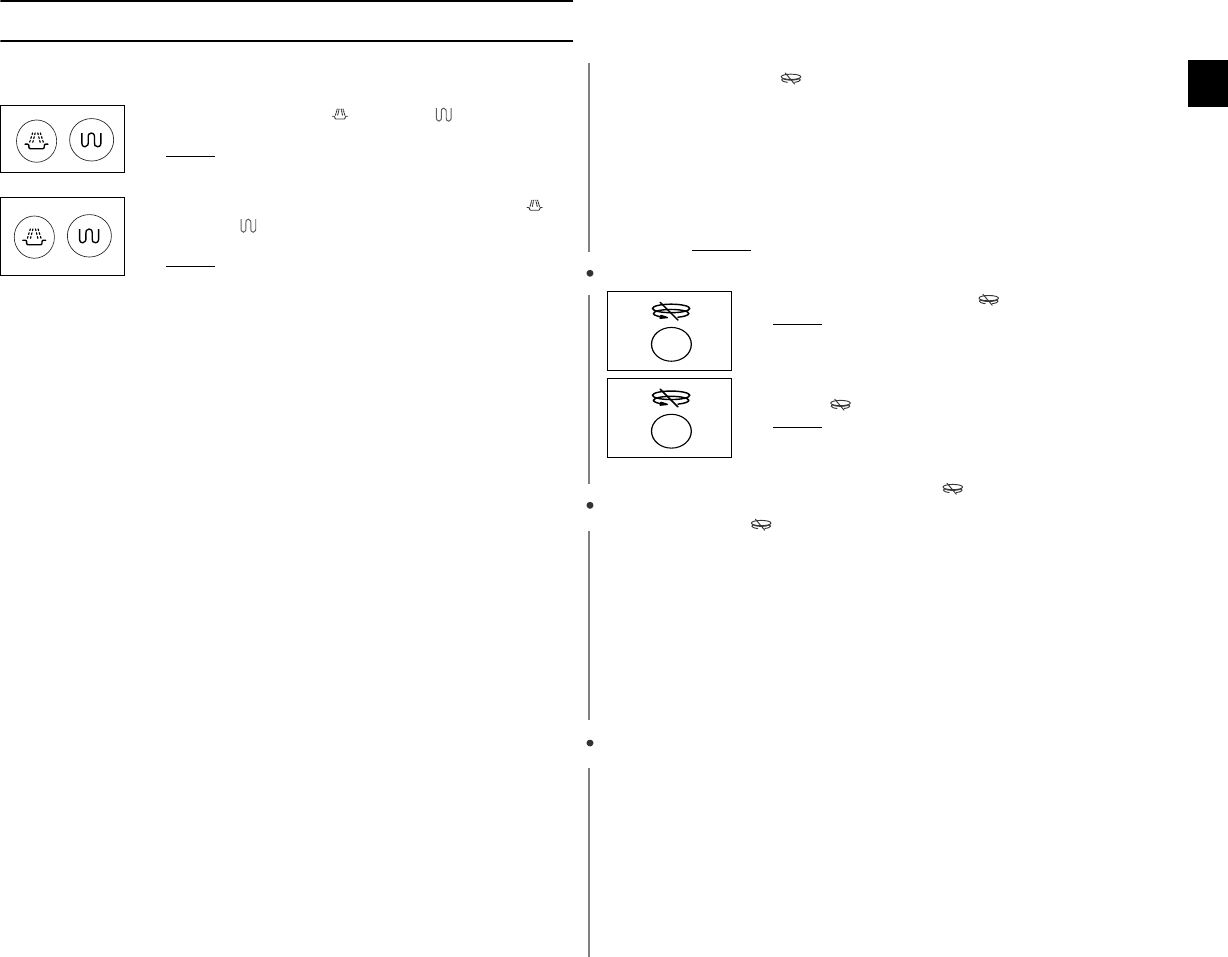
19
EN
Switching the Beeper Off
You can switch the beeper off whenever you want.
Manual Stop Turntable Function
The turntable on/off( ) button enables you to use large dishes which
fill the whole oven by stopping the turntable from rotating (only
manual cooking mode).
☛
The results will be less satisfactory in this case as the cooking is less
even. We recommend that you turn the dish by hand halfway through the
cooking process.
Warning !
Never operate the turntable without food in the oven.
Reason:
This may cause fire or damage to the unit.
✉ Do not press the Turntable on/off( ) button during the cooking
process. Cancel the cooking phase, before pressing the turntable
On/Off(
) button.
1. Press the Microwave( ) and Grill
( )
buttons at the
same time (about one second).
Result: The oven does not beep to indicate the end of a
function.
2.
To switch the beeper back on, press the
Microwave( )
and Grill
( )
buttons again at the same time (about one
second).
Result: The oven operates normally.
1. Press the Turntable on/off ( ) button.
Result: The turntable will not rotate.
2.
To switch the turntable rotating back on, press the
Turntable
on/off
( ) button again.
Result: The turntable will rotate.
jlXX_WniivsTWZW][yluUGGwGX`GGmSGqGXWSGYWW\GGXXaYXGht


















