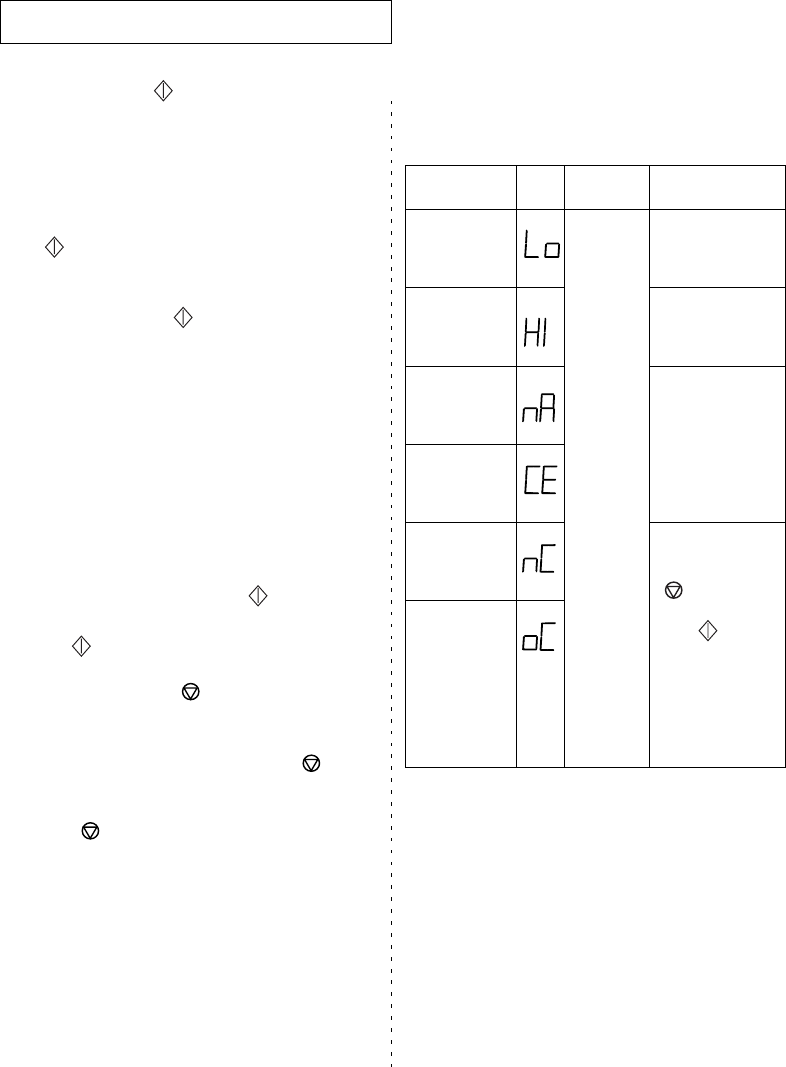
14
OPERATION
O
PERATION
Using the Start( ) +30 s Button
This is a ONE TOUCH COOK pad.
By touching the pad once, you can start heating
instantly for 30 seconds.
You can increase the cooking time by pressing the
Start
() +30 s button during heating.
Cooking time increases by 30 seconds button with
each press of the Start
() +30 s button, but it can
not exceed the maximum time of 30 minutes.
Like traditional cooking, you may find that you have
to adjust the cooking times slightly. You can:
• Check how cooking is progressing at any time
simply by opening the door.
• After checking, close the door.
• Increase the remaining cooking time if necessary.
Before operating the oven, times can be increased
using either the time pads or Start
() +30 s button.
During operation, time may only be added by using
the Start() +30 s button.
Using the Cancel () Button
• To stop cooking, erase instructions, and return the
oven display to period(
·): press Cancel ()
Button.
• To correct a mistake you have just entered: press
Cancel
() once, then re-enter the instructions.
Error Codes
Error Items Code Error Beep Cause/Remedy
Low
Voltage
Beep 6
times
Low Batt. Voltage/
Check the
Batt(Min. 11.5V)
High
Voltage
High Batt. Voltage/
Check the
Batt(Max. 15.5V)
No
Acknowledge
EEPROM(internal
memory IC) error/
Call service center
Check-sum
Error
No current No current or over
current.
Press the
Cancel
() button.
Press the
Start() +30 s
button after
setting up cooking
time. Call Service
Center
(Displaying three
time continuous
“nC” or ”oC”).
Over current
7711-body.auto.fm Page 14 Tuesday, August 24, 2004 1:52 PM


















