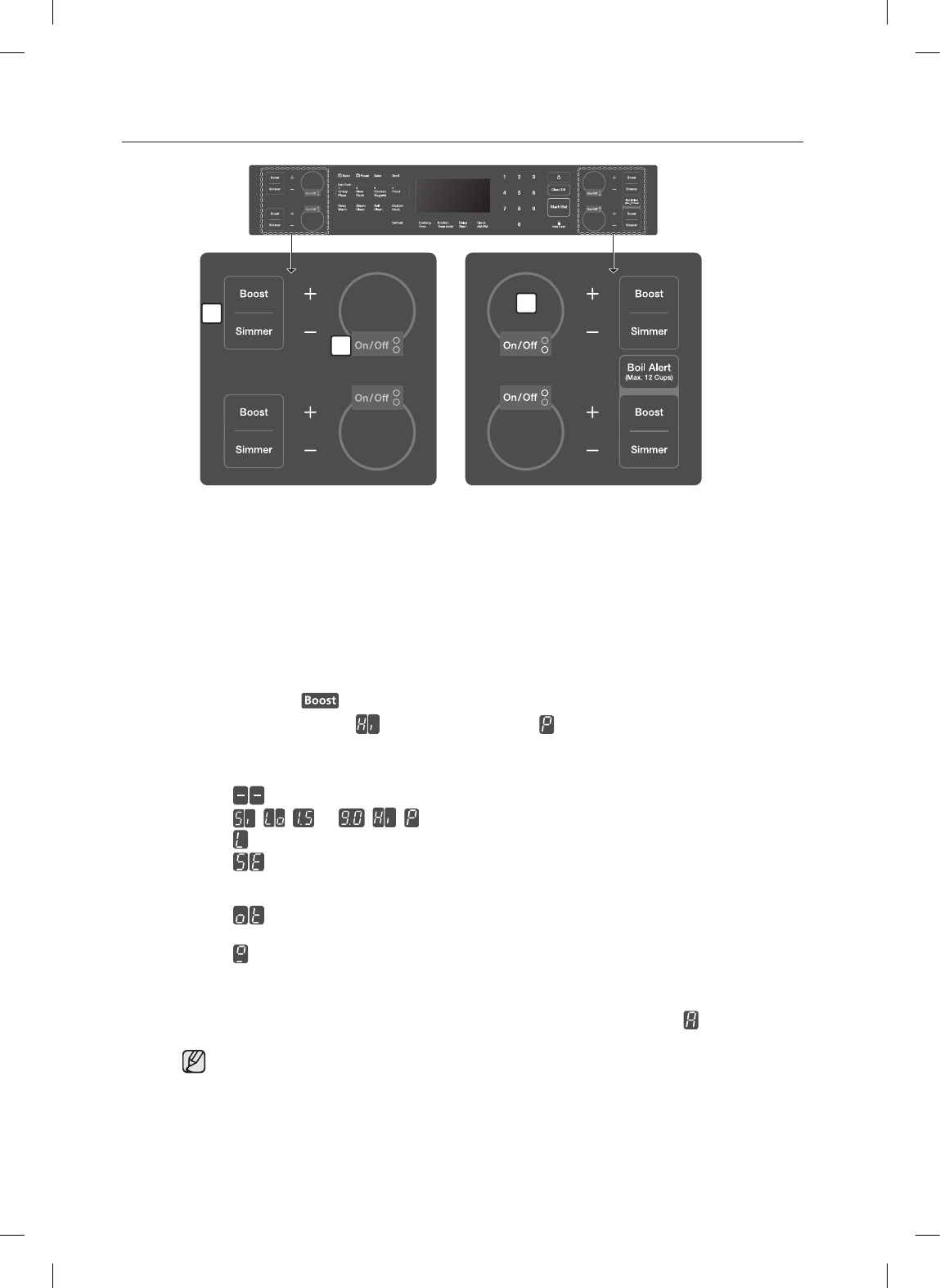
21_ Induction cooking
INDUCTION TOUCH CONTROL
1. COOKING ZONE SELECTOR AND
BURNER ON/OFF
2. POWER LEVEL SETTING SELECTORS
a. +,-
b. Boost
c. Simmer
3. INDICATOR FOR
a. Power Setting(Lo~Hi)
b. Boost(P)
c. Simmer(Si)
d. Boil Alert(A)
e. Hot Surface(H)
• Power Boost
: Use this function to heat up the contents of the pan faster than
maximum power level ‘ ’. ( The display will show ‘ ’ )
• Digital displays: The four display fields are assigned to the four cooking zones. They show
the following information:
-
The appliance has been switched on.
- ,
, , to , ,
Selected power level settings.
-
The child lock is activated.
- Error message. The touch pad has been touched for longer than 1 minute.
Example: The control touch is partially covered by a damp cloth or liquid has boiled over.
To reset, touch the On/O Control.
- Error message. When the Induction cooktop is overheated because of abnormal
operation. Example : Operating with empty cookware.
-
Error message. Cookware is unsuitable or too small or no cookware has been placed
on the cooking zone.
• Boil Alert: After water is boiling, the Boil Alert function automatically reduces power to a
power level you have selected and sounds a signal. (The display will show ‘ ’.)
Boil Alert function is only applicable to water boiling (mixing with other ingredients
diminishes the eectiveness of the feature, so we recommend you to use power level
control pads when cooking pasta etc.)
2
1
3
(IB_Better)NE595N0PBSR_AA_DG68-00430A-03_EN.indd 21 2013-05-20 �� 3:48:26


















