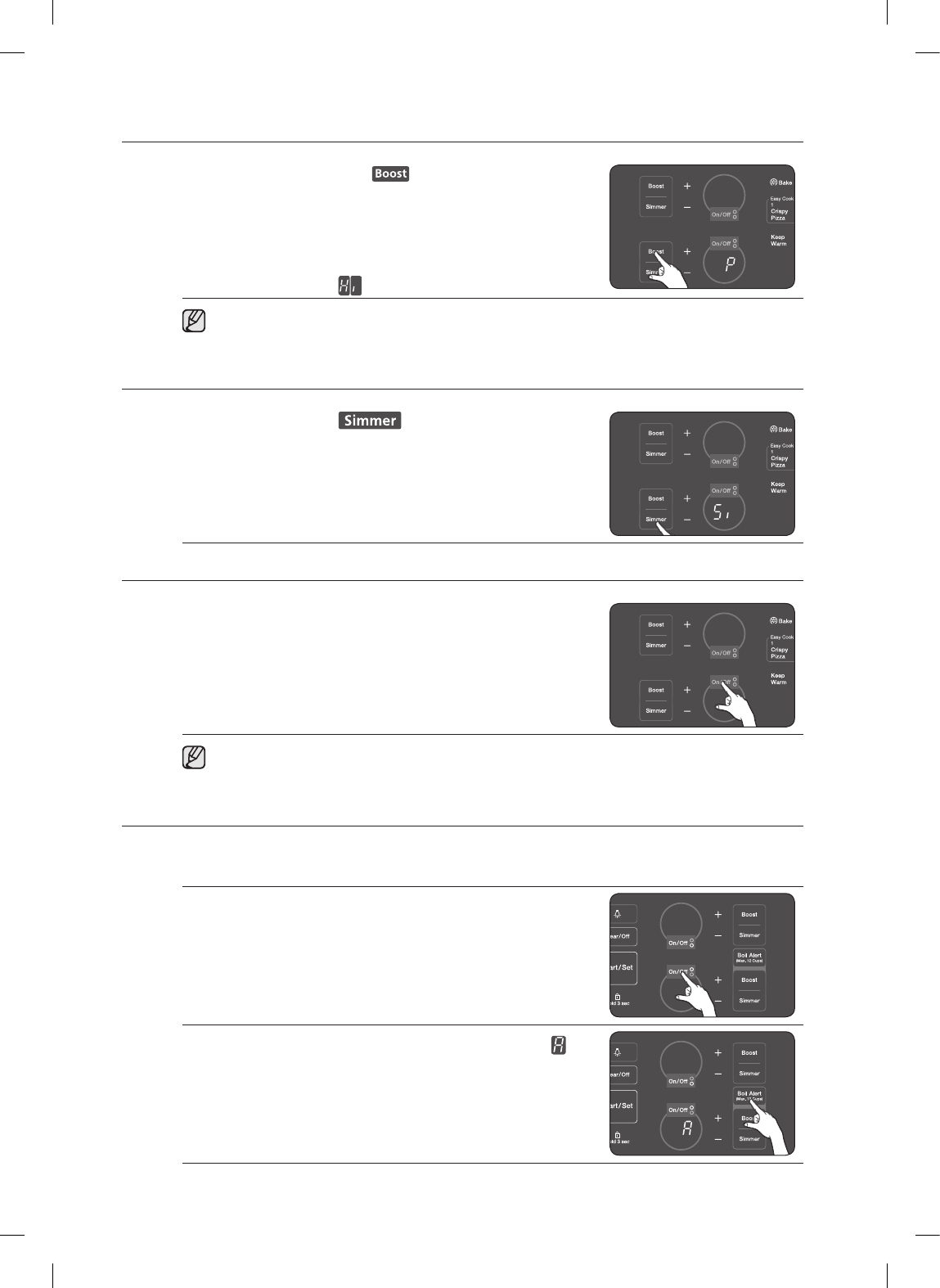
23_ Induction cooking
INDUCTION POWER BOOST CONTROL
The power boost function
makes additional power
available to the induction cooking zone. Example: To bring a
large volume of water to a boil.
The power boost function is activated for a maximum of 10
minutes for each cooking zone.
After Power Boost is finished, the cooking zones automatically
return to power level .
In certain circumstances, the Power boost function may be deactivated automatically to
protect the internal electronic components of the induction element.
INDUCTION SIMMER CONTROL
The simmer controls
are used to simmer and keep
large quantities of foods warm such as stews and soup.
The simmer settings of the small cooking zone are ideal for
delicate foods and melting chocolate.
SWITCHING A COOKING ZONE OFF
To switch o a cooking zone, return the setting to O by using
the control panel’s O control pad.
After you switch o a cooking zone, the presence of residual heat is indicated by the ‘Hot
Surface indicator’.
BOIL ALERT CONTROL (Only use the largest burner)
The Boil Alert function automatically reduces power to a power level you have selected and
sounds a signal.
1.
Touch the On/O control pad of the largest Burner (Right
Front).
2. Touch the Boil Alert pad. The digital display will show .
(IB_Better)NE595N0PBSR_AA_DG68-00430A-03_EN.indd 23 2013-05-20 �� 3:48:29


















