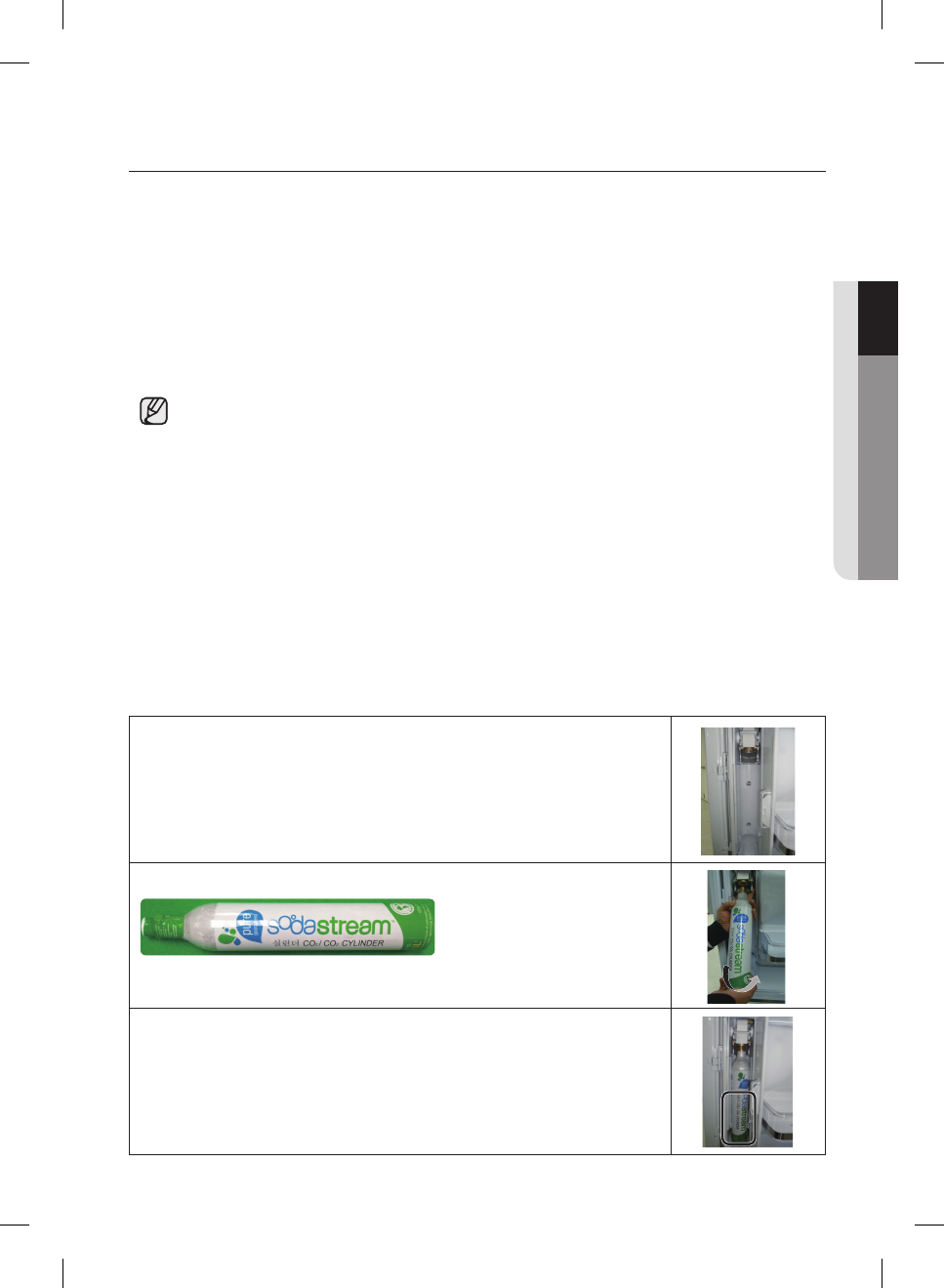
setting up _17
01 SETTING UP
Installing a CO
2
Cylinder
(For Sparkling Water Refrigerators Only - Optional)
To use the Sparkling Water feature on your refrigerator, you need to install a Sodastream CO
2
cylinder.
Purchasing CO
2
Cylinders (60L)
• Purchase cylinders (60L) at the nearest Sodastream retailer or on line at www.sodastream.com.
• USE ONLY SODASTREAM carbonators (or CO
2
cylinders (60L)). SAMSUNG and SODASTREAM are
not legally responsible for any damage, including, but not limited to, property damage caused by gas
leakage from the use of generic carbonators (or CO
2
cylinders (60L)). The sparkling water system in
your SAMSUNG refrigerator is designed to work ONLY WITH SODASTREAM carbonators (or CO
2
cylinders (60L))
• We suggest buying extra cylinders for later use. Store extra cylinders in a cool, open space, well out
of the reach of children.
If sparkling water is produced when the internal refrigerator temperature or the temperature of
the CO
2
cylinder is high, you may hear a “horn sound”.
When you turn on your refrigerator for the fi rst time, you should not generate sparkling water
production until after approximately 2 hours. When you purchase a new CO
2
cylinder, be sure to
store it in a cool dry place until you are ready to install it (23 ~ 68 °F (-5 ~ 20 °C)).
If the cylinder is stored in higher temperatures, it may build up extra internal pressure, which
could create a “horn sound” when sparkling water is produced.
Water Line Hookup
• Make sure that you have connected the refrigerator to a water line before installing the cylinder.
Installing a Cylinder into the Refrigerator
To install a cylinder in the refrigerator, follow these steps:
1. Open the Cylinder Cover.
• The refrigerator comes from the factory with the Sparkling Water function set to Off. If
the Sparkling Water function is Off, the OFF icon is displayed on the Display Panel.
: Refer to Page 34 ; Turning Off the Sparkling Water Function.
2. Attach the Cylinder to the Regulator, and then rotate it clockwise.
3. Push the Cylinder into the Support.
DA68-02894A-09.indb 17DA68-02894A-09.indb 17 2013. 12. 3. 8:452013. 12. 3. 8:45


















