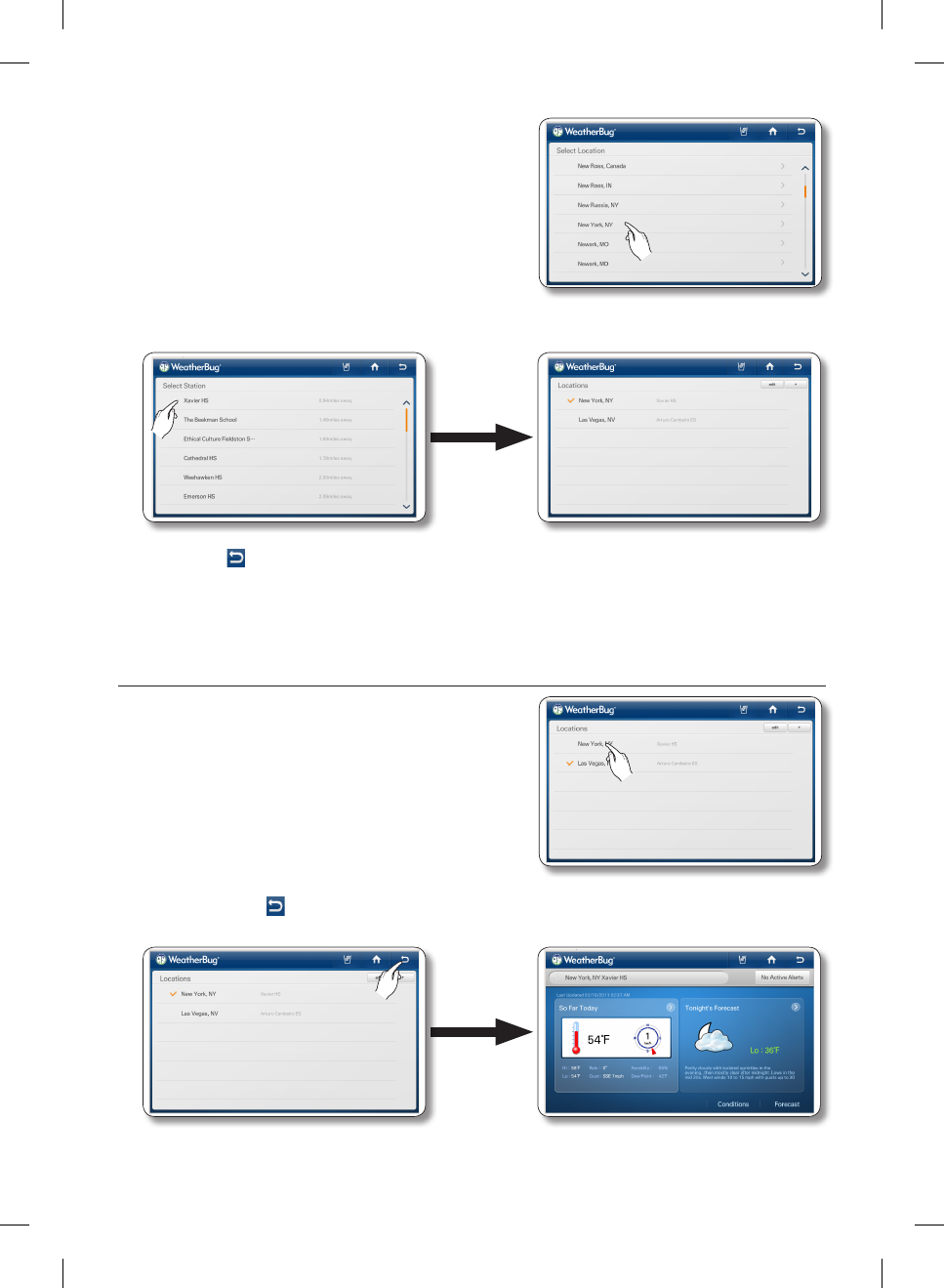
54_ operating
5. Select the desired location.
6. Select the desired local weather station.
7. Press the “ ” button on the top right of the screen.
8. The screen displays the weather for the location you selected.
How to view Weather Information for a Region
1. Select the desired location on the location list.
2. Press the back ( ) button in the upper right corner.
The screen displays the weather for the location you selected.
DA68-02520A-13.indb 54 2013. 12. 2. �� 5:08


















