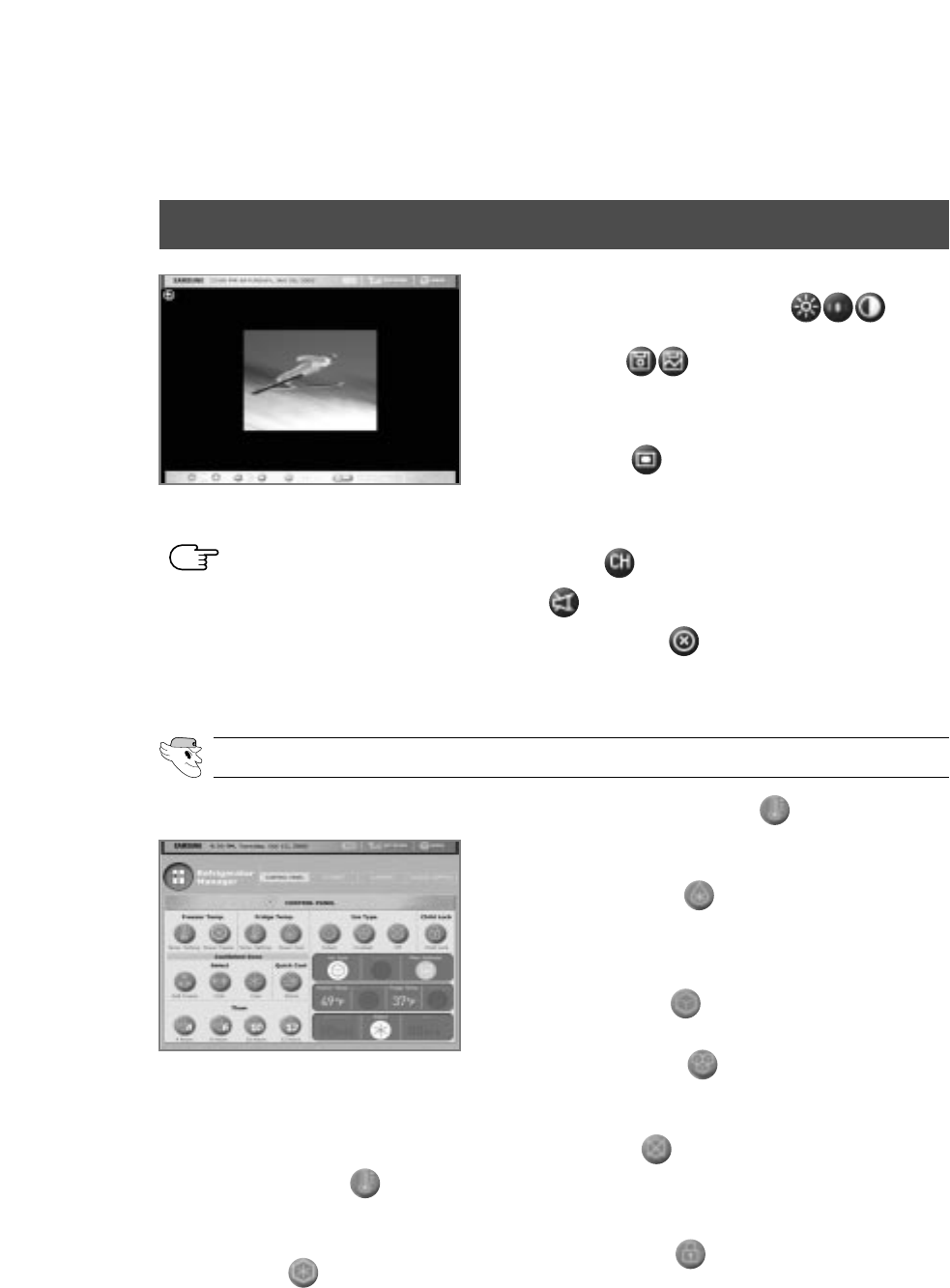
43
USER INTERFACE
REFRIGERATOR MANAGER
[ VIRTUAL REMOTE CONTROLLER BUTTONS ]
BRIGHTNESS/CONTRAST/COLOR( )
functions are located at the bottom of the remote control.
SAVE/DELETE( )function saves or deletes the
current channel. The message 'Saving current channel' or
'Erasing current channel' will pop up to confirm your
decision.
AUTO/CANCEL( ) offers a channel scanning function.
If you choose “AUTO/CANCEL”, the message 'channel' as
it processes. To cancel channel scanning, press
“AUTO/CANCEL” during channel scanning
CH Display ( ) shows the current channel.
Mute( ) offers a mute option.
Press power button( ) to close virtual remote control.
Press “VIRTUAL REMOTE CONTROL” to display virtual
remote control.
CONTROL PANEL
The refrigerator control panel menu displays the
condition of the refrigerator and controls each
function by communicating through the GATEWAY.
Freezer Temp. Setting ( ) controls the tem-
perature of the freezer within the -14°F~8°F para-
meters.
Power Freeze ( ) If you select this function,
the light will go on and it will begin working. To
cancel, press this button again.
Fridge Temp. Setting ( ) controls the tem-
perature of the fridge within the 34°F~46°F
parameters.
Power Cool ( ) If you select this function,
the Power Cool lamp will turn on and it will
begin
working. To cancel, press this button again.
Ice Cubes ( ) If you select this function, the
lamp will turn on and you will get ice cubes.
Crushed Ice ( ) If you select this function,
the lamp will turn on and you will get crushed
ice.
Ice Off ( ) If you select this, the lamp will
turn on and ice production will stop. If you press
the ice dispenser the remaining ice will come
out.
Child Lock ( ) If you select this function,
the lamp will turn on and the Freezer/Fridge
Temp control buttons will not work. If you press
If the TV cable is connected
through external equipment
(such as a set-top box), you
cannot change channels.
In this situation, change chan-
nels with the external equip-
ment's remote control.
NOTE


















